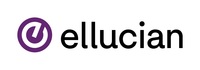5 Slackbots to Improve Your Business Operations in 2018
Slack has become one of the most widely used team collaboration tools on the market due in large part to its flexibility. More than just a messaging platform, Slack offers a variety of customizable tools and apps to its over six million daily active users, two million of which are paid. Among the tools that make Slack flexible and easy to use are chatbots.
Called Slackbots, these chatbot assistants are integrated into Slack conversations. And contrary to what their name suggests, these bots do not slack off. They are designed to sort through messages, monitor assigned tasks, track performance, and even integrate with your email to monitor urgent correspondence, all within the platform. Virtual assistants like Slackbots efficiently handle tedious and time-consuming work, allowing you and your team to focus more on revenue-generating activities.
Whether it’s for productivity, marketing or anything else, there is a Slackbot for just about every business need. Here are some that can make a difference in your daily operations in 2018.
1. BusyBot
![]()
Busybot is a productivity-focused Slackbot that manages tasks for everyone on the team. Users can ask the bot to schedule meetings, assign tasks, and set automated reminders for deadlines—all based in your Slack conversations. With this bot, you don’t need separate software for project management and communication. You also have the option to monitor all assignments on the Busybot website to ensure you stay on track.
2. Astrobot
![]()
Another productivity-geared bot, Astrobot manages your email in the comforts of your chat environment. Astrobot is known for its email app and which seamlessly integrates with the Slack platform. Its powerful AI flags high priority messages and sorts them into a separate inbox for easy access. You can also respond to these important emails directly on Slack without switching back to your inbox. Send quick messages by using the slash command/email. Take actions on emails, such as unsubscribe from mailing lists, move emails from specific senders, and empty trash or junk mail by typing ‘Zap.’
3. Workbot
![]()
Workbot by Workato is a bot that executes approval workflows – from social media posts to sales estimates and budgets – within the Slack platform. You don’t need another software or spreadsheet to keep track of approvals and rejections. This bot also has integrations with platforms like Workday, Zendesk, and JIRA, among others to quickly resolve issues within Slack. You can communicate with multiple teams across your company. This seamless experience reduces time for resolution and response, thus improving customer experience.
4. Statsbot
Performance metrics is important to every business owner, and Statsbot offers this data conveniently. Its integration with Google Analytics, Salesforce, SQL, Mixpanel, and other platforms allows you to get insights, such as performance summary. This bot analyzes raw data from various sources to deliver reports for easier understanding, right from Slack. It also alerts you of any unusual spikes on your metrics. Thanks to its machine learning features, Statsbot can generate data about customers and their buying patterns. Marketing teams can then tweak their strategies based on available information.
5. Dbot by Demisto

Sharing makes Slack a great collaborative tool. However, it’s difficult to know which shared content is safe or malicious and the last thing you want is a cyber attack. Demisto’s DBot is a Slackbot that scans every URL, file, and IP address shared on the platform. Its multiple security threat feeds and malware analysis engines to protect and warn Slack users real-time. The bot is updated with the latest cybersecurity threats and provides detailed reports for security analysts. And if it notices any suspicious activity, it will notify your team immediately.
There are numerous Slackbots in the market and some might seem repetitive in their offerings. No single bot can handle your specific needs since every business is different. Try several bots to find the right match in automating some of your tasks. Doing so allows you to prioritize in improving your bottomline and save on expenses.