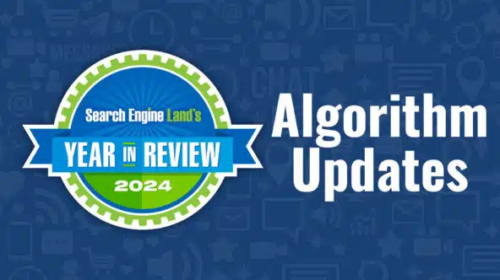SEO tips, tools, and how to’s: Best of 2018
It’s that time of the year again: reflecting on the year that’s past as we prepare for 2019 lurking around the corner. In this article, we have a roundup of some of our fan favorite pieces from 2018 on SEO.
On Monday, we’ll have a roundup of our top articles on search industry news and trends.
1. How to force Google to recrawl your website
If you have launched a new website, updated a single page on your existing domain, or altered many pages and/or the structure of your site, you will likely want Google to display your latest content in its SERPs.
While Google’s crawlers are obviously pretty good at their job — indexing countless new pages simply from natural traffic and links from around the web — it never hurts to give Googlebot a little assistance.
In this article, we look at a few ways to alert Google’s crawlers to new URLs on your site.
2. How to set up event tracking in Google Analytics
Because one can never have enough Google Analytics insight, right?
One of the most useful features in GA, event tracking lets you capture all kinds of information about how people behave on your site.
In this article, we go step by step through two different ways you can set up event tracking: first, by adding the code manually, and second, by using Google Tag Manager.
This is a great tutorial for anyone looking to familiarize themselves with the task.
3. A quick and easy guide to meta tags in SEO
Meta tags help search engines and website visitors determine what the content of your page is about.
They’re placed in the <head> section of a HTML document and need to be coded into your CMS. Depending on the platform you use, this can be quite less intense than it sounds.
Many “out of the box” solutions provide extremely user-friendly, labelled sections such as “meta description” calling your attention to exactly what goes where.
In this article, we take a look at why meta tags are important, along with the six main types of meta tags to focus on for SEO.
4. An SEO’s survival guide to Single Page Applications (SPAs)
For anyone who’s ever had questions about what SEOs should do with Single Page Applications (SPAs), this article is for you. Long, thorough, entertaining, and full of resources.
We start out looking at how the popularity of SPAs, Angular, and React have spiked in the last several years. Many developers eagerly embrace JavaScript for website development — and while that may have been rather inconsiderate of SEO ease (what else is new), it seems JS really is here to stay.
This article is bit of a coming to terms with that reality, accepting SPAs as part of our SEO future, and even dipping our toes in, if you will.
We look at what developers like about JS, how it was never intended for web page content delivery, common SEO problems of SPAs, and a host of other questions you might be asking.
Finally, we end with eleven recommendations for further reading — really, this could become the whole rest of your holiday break — on how Google treats SPAs, core principles of SEO for JS and for SPAs, and more information than you could want.
5. How to check your Domain Authority: 4 tools to use
Domain Authority (DA) serves as a handy heuristic in the SEO industry. It helps tell us how likely a site is to rank for specific keywords, based on the SEO authority it holds.
Many SEOs use Domain Authority to sense-check the quality of their inbound links and to understand how these are affecting their own’s site’s SEO health.
In this article, we round up some of the best ways to check out domain authority. We look at what factors go into DA, and how these tools go about calculating it.
‘Domain Authority’ was devised by Moz and they have naturally taken ownership of this name. Their suite of tools (some of which are discussed in this article) will reveal the authority of particular domains, but dozens of other free tools use Moz’s API to show these scores too.
6. 15 actionable SEO tips to improve your search rankings
This is another quite popular deep dive into SEO tips. We know “improving search rankings” gets a lot of fluff, but this is not that.
Here, we look closely at what makes RankBrain tick, and 15 ways to use that to your fancy.
Sections cover tips around optimizing keywords, optimizing title tags, optimizing descriptions, and reducing bounce rates and dwell times. Fun fact: research by HubSpot and Outbrain found that titles with brackets performed 33 percent better than titles without.
Questions about how to add LSI keywords? How long should long-form content really be? Benefits of long-tail vs medium size keywords? How much difference in clicks will a few characters too long in a headline actually make? All of that and much more (along with lots of screenshots) here.
7. 30 ways to market your online business for free
This article is a roundup of exactly what it sounds like — 30 ways to market your online business for free. It covers everything from emails to social media, from Google Analytics to Search Console, from forums to guest posting, from metadata to Schema.org.
While a few of the ways could be updated — posting to Google+, for instance, might be less helpful anymore — the list still provides some hefty inspiration to anyone needing a little boost of ideas for what to do online.
8. Four tools to discover and optimize for related keywords
This was a quite recent article that has soared. As we know, for SEO these days we need content that includes related concepts, satisfies intent, and provides value. The days of exact keyword matching are far behind us.
In this article, we have four great tools to use when optimizing for related keywords — and of course, how to use them.
For instance, the first tool in the list is TextOptimizer. It takes a term you give it, looks at the Google search results page, extracts snippets, and applies semantic analysis.
With that, it ouputs a list of all the related topics, terms, and concepts that form your topic cluster. From that cluster, it recommends you choose 15-25 of the words for a higher rank.
9. How to optimize your Google My Business listing
Lest we forget: local search.
For those looking to rank higher in searches tied to a user’s location — i.e. users that might be quite near your store and itching to buy something — a Google My Business listing is an essential first step.
This article gives a how to guide for first setting up your listing, claiming and verifying your business, filling out the information, and adding photos. From there, we go over gathering reviews, posting updates, monitoring your profile, and tracking data from Insights.
Of all the many, many things to do in SEO, optimizing a Google My Business listing is very straightforward. It can have a profoundly positive effect on your SEO — a whole wealth of ranking opportunity up for grabs.