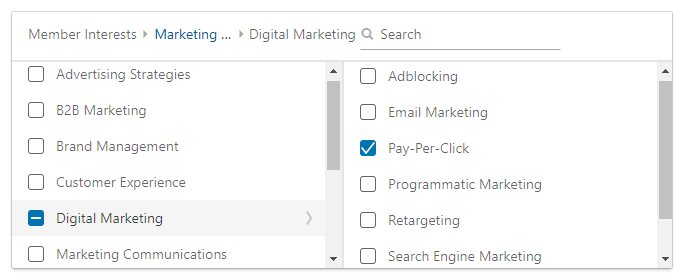Six tips for B2B paid search success
Having worked across paid search strategies in all kinds of industries, you get to learn they all have their individual quirks: high CPCs, certain keywords that just don’t work, and other things that just drive you mad.
When it comes to B2B and lead generation strategies that are no different, in fact, it’s probably a bit more challenging when you can’t see the direct conversions or e-commerce revenue.
As such, I thought it would only be fair to share six of my favorite tips to help you get the best out of your paid search activity when working in the B2B world.
Six tips for B2B paid search success
1. Tracking & attribution
Without a doubt, the hardest thing about running a B2B strategy is tracking and attributing your leads, clients, and sales back to specific campaigns and keywords, but for me, this is where it gets most exciting.
When working on an e-commerce strategy as long as your tracking is set up correctly, you can see your data quite clearly and you can understand where your sales and revenue are coming from. But with a lead gen strategy, you need to be able to collect data from multiple sources and bring it back together to get a clear picture of performance.
Whilst there are many ways you can track your paid search performance, I prefer to append the UTM (Urchin Tracking Module) information onto URLs, if you’re not sure how to do this I suggest checking out Google’s URL Builder Tool as your starting point.
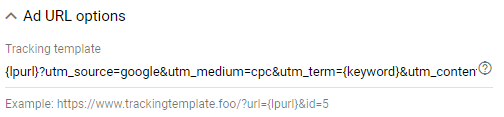
The reason I like this approach is that you can get your developers to pull this data through the website form completions and then pull this into your CRM. This allows you to begin the attribution process.
It’s easy and, to be totally honest, lazy to optimize a lead gen PPC account based on conversions in Google Ads. Looking at this data does not take into account whether you actually made any revenue from any given lead.
This is where you can get onto the attribution bit.
Your aim should be to pull a report from your CRM, detailing the leads generated from your paid search campaigns, with the UTM data from URLs and the lead status i.e. closed, lost, ongoing and any associated revenue.
This view will allow you to see what you actually got from the campaigns you are running. You are then able to optimize your account based on the campaigns that generate you the highest quality leads and revenue, rather than optimizing towards the campaigns that generate the most form completions.
2. Bing Ads
Okay, so this sounds basic, but too often B2B companies don’t look past Google when it comes to paid search.
While Bing is unlikely to ever bring you the same volume of conversions, the chances are it will be a lot more efficient when it comes to your CPC’s and CPA’s. So why miss out on cheaper conversions?
A key thing to remember is most businesses are using Microsoft OS on their hardware and guess what the default search engine is? Bing, of course. Even at home Bing is gaining more prominence, have you tried to not use Edge and Bing on a new laptop? It’s a challenge to just install Chrome nowadays.
A very simple and quick way to get up and running on Bing is to copy over your Google campaigns using the import feature. Whilst this works relatively well, you always need to manually check all settings to ensure nothing goes wrong.
That said, it can be equally valuable to build a bespoke campaign and strategy for Bing. Consider things like search volumes, user intent, and demographics, all very different from that of Google. Therefore tailoring your approach can result in much better performance.
With Microsoft owned websites accounting for over 20 percent of search market share in the US and growing you cannot afford to be missing out on this traffic source.
3. Paid social
Paid social advertising has been getting more and more popular among advertisers in B2B businesses, particularly LinkedIn.
The targeting options on LinkedIn should really not be missed. The ability to pinpoint your target audience specifically and serve them tailored ad content is essentially everything we should all be doing as digital marketers and LinkedIn allows exactly that.
You are able to target people based on things like:
- Job title
- Company size
- Industry
- Years of experience
- Demographics
- And many more
If you are a Software as a service (SaaS) business promoting a new accounting tool it is so easy to target an audience of senior-level finance professionals in large businesses; or if you are a marketing agency promoting your PPC services, you can quickly show ads to in house marketers.
There’s also the recent introduction of interesting targeting, which allows you to target users based on interests at a generic level, marketing and advertising, or go as specific as digital marketing or even further to pay-per-click.
Further still, the advertising space on LinkedIn is constantly evolving with text ads, videos, static images, carousels, spotlight ads. The opportunity to serve relevant content to relevant audiences in various formats is everything we want. You just need to ensure you are utilizing the opportunity.
Both Google and Bing are heavily pushing advertisers to use audience targeting within their accounts and the options they now provide can be very beneficial to B2B businesses.
The kind of audiences now available include everything from people interested in SEO, to baby clothes, to interior design.
Modifying your bids based on the audience is a great way to analyze performance; it allows you to qualify users before they get to your site by seeing which audiences convert and which don’t. You can then use this insight to apply bid modifiers and only target the traffic that works for you, therefore reducing your CPA and improving the quality of the leads you generate.
Historically, audiences were seen as a display tactic, but this has become more and more prominent on search campaigns, and the results can be fantastic. I’ve seen CPA reduce by up to 25 percent when I’ve used them myself.
This is a quick and simple thing to setup:
- Add relevant in-market audiences at a campaign level
- Allow sufficient time to generate significant data
- Review campaign level audience reports
- Reduce bids on poor performing audiences
- Increase bids on audiences who convert well
Just remember that the optimization is only going to be as good as the data you are analyzing, so make sure you leave enough time to see real trends.
If you want to go a step further you could build out specific audience-focused campaigns to give you greater control over your bidding and CPA performance.
5. Competitor strategy
Bidding on your competitors’ brand terms can be somewhat taboo, but it is rife among B2B companies, in fact, all companies really.
I would expect any paid search strategy to already have your own brand segmented out into individual campaigns, if it’s not, you should be doing this now. But I would also recommend adding your competitor brand terms into their own campaign and bidding on these too.
Whilst your CPC and CPA will be higher than your own branded campaigns, you will quite often find they are cheaper than on generic keywords. When a user searches a competitor term it can often be because they know they want the service they offer, so you are just showing them an alternative service provider.
The steps to take are:
- Create a competitor campaign
- Have an Ad Group per competitor
- Select the headline competitor keywords
- Monitor your bids closely to avoid position 1 (it will be expensive!)
- Review conversion performance
Provided you are not infringing trademarks and using brand terms directly in your ads you are perfectly able to do this.
I would also highly recommend that you set up some kind of reporting structure to monitor the impact that competitor activity is having on your brand. I look at this kind of data almost daily with the view of monitoring the relationship between my brand CPC and my competitor’s impression share and average position.
If you keep a close eye on the data you can do everything in your power to make sure you minimize any negative impact on your own brand performance.
6. Conversion rate optimization (CRO)
Sometimes you can do everything right in your paid search strategy and acquire huge numbers of visitors to your site, but that doesn’t mean that they all convert to leads and sales.
It is easy to think of traffic from paid search as being highly qualified, especially when you are bidding on long tail keywords and using things like audience targeting, but this traffic is often entering the conversion funnel on your site for the first time.
In order to get the best out of your paid search strategy, you should be continually testing elements on your website and landing pages to work out a way to create the best user experience and generate the most conversions with a well thought out CRO plan.
Basic tests include things like A/B testing different colored CTA buttons and adding conversion focused messaging on to landing pages, but you could go as far as totally redesigning landing pages specific to your PPC.
Sometimes the best and easiest way to optimize your paid search performance is to aim towards increasing your site conversion rate.
Conclusion
So to summarize, the key areas to consider in order to get the best performance from your B2B paid search strategy are:
- Setup robust tracking and attribution methods
- Make the most of Bing Ads
- Run paid social campaigns (particularly on LinkedIn)
- Utilize developments in audience targeting
- Put together a dedicated competitor strategy
- Don’t forget to test and enhance your website with a CRO strategy
Admittedly that’s quite a lot to be considering and working on at any one time but combined these areas will help you to get the best performance possible.