Google Ads refreshes custom columns UI and adds new metrics
When it rolls out in a few weeks, advertisers will be able to reference Search, Click and Display impression share, phone call metrics, spreadsheet functions and more.
Tip of the hat to PPCGreg on Twitter for first bringing this to our attention.
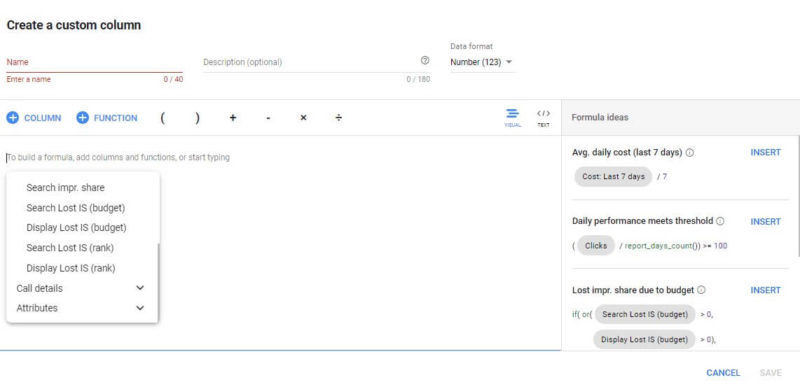
Why we care. Custom columns add flexibility by enabling advertisers to compare the metrics that are most important for their particular needs. The new metrics make this feature even more useful by, for example, enabling advertisers to monitor their Search impression share alongside other campaign metrics.
The new metrics coming to custom columns. With this update, the following metrics will be available for custom columns:
- Spreadsheet functions.
- Calculate/compare metrics across date ranges (example).
- Non-metric columns (like Campaign name or Budget).
- Reference other custom columns.
- Search, Click and Display impression share.
- Three phone call metrics, and others.
What Google said. “We’ve updated custom columns to make it more flexible for advertisers to use,” a Google spokesperson told Search Engine Land, “With the new UI, advertisers can more easily see their data and work with it to derive new insights by comparing different metrics. We’ve also added additional features based on advertiser feedback. We’re looking forward to bringing these new features to all advertisers in the next few weeks.”




