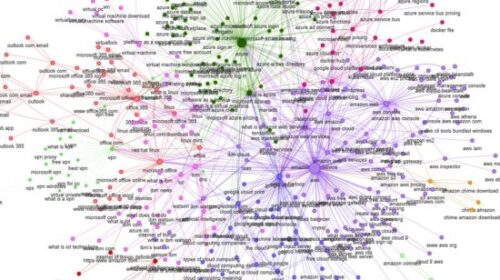Bing Maps Adds Traffic Cameras To Map
You can now see live traffic cameras directly on Bing Maps.
Bing has announced the addition of traffic cameras to their traffic maps on Bing Maps.
Bing said they have added more than 35,000 traffic cameras across 11 different countries in Bing Maps. To see them, you need to turn on the traffic layer by clicking on the traffic icon. Then zoom into an area, and if a camera is available, you will see camera(s) show up. You can toggle the cameras on or off, if you like.
Here is a screen shot of the traffic camera on Bing Maps:
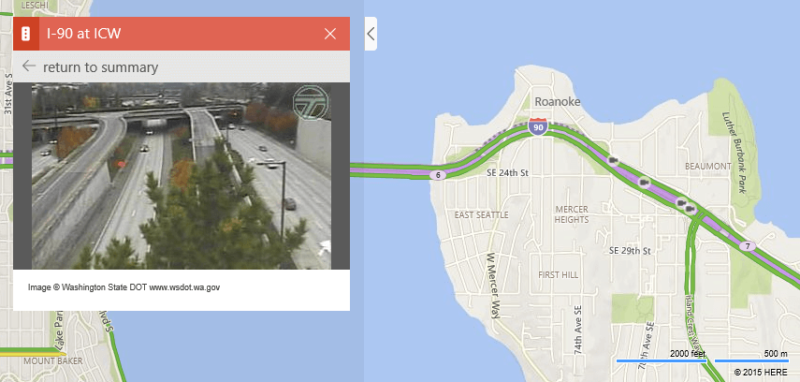
You even have the option of viewing “recently viewed cameras.”