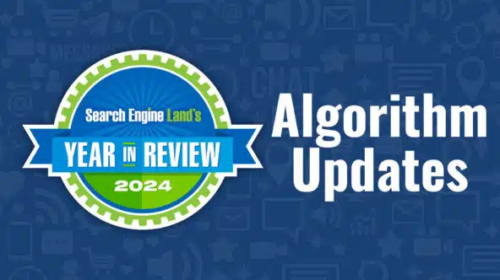LinkedIn SEO guide: Optimizing your profile for more connections, better leads
Learn how to optimize your LinkedIn profile and content to build connections that grow business in this helpful and comprehensive guide.
Moreover, this traffic can develop into valuable professional connections and new clients.
In this guide, you’ll learn how to optimize your profile to tap into that power and make LinkedIn work for you – driving more connections and better clients.
LinkedIn is not just a resume
LinkedIn is much more than an online resume. It’s also more than just a place to list your credentials, add a little blurb about yourself and hope someone is intrigued enough to network with or hire you.
With LinkedIn optimization, you will build connections with some of the best and brightest in your industry and attract your ideal clients directly to your profile and inbox.
From profile optimization and SEO to content posting and engagement, this guide covers everything you need to turn your LinkedIn profile into a brand-building, lead-generating machine.
More than SEO: Full-throttle LinkedIn optimization
Many LinkedIn optimization guides start and end with SEO, but I say that SEO is just the tip of the iceberg.
As with your business website, the success of your inbound marketing through LinkedIn depends on traffic and conversion optimization.
If you focus all your efforts on SEO without fully optimizing your profile for conversions, you aren’t making the most of the traffic coming in.
That’s why I put all of the LinkedIn SEO best practices to the test and applied my own expertise around conversion copywriting, sales funnels, and conversion optimization.
The result of that testing is this guide – which includes sections about profile aesthetic, creating a LinkedIn lead funnel, writing compelling copy on your profile, and converting connections into new clients.
The LinkedIn optimization guide covers:
- Profile aesthetic
- Profile copy
- LinkedIn SEO
- Lead funnel
- Connections
- Recommendations and skills
- Posting and content
- Engagement
- Analytics
- Creator mode
You’ll also learn how to craft a high-converting “welcome” message for new connections, attract your ideal clients directly to your profile and build authority with LinkedIn articles.
Let’s get into it, shall we?
1. Spruce up your profile aesthetic
One of the best things about your LinkedIn profile is how much real estate you have in terms of optimization.
Sure, the obvious places are your headline, summary and experience sections, but you can also take advantage of your profile photo and cover photo sections.
This is what I call optimizing your “profile aesthetic” – as you aren’t adding SEO keywords but tailoring your profile’s look to your target audience.
Do looks really matter? You tell me.
How important is the design of your business website to how it appeals to potential clients/customers?
Exactly.
Optimize your profile’s curb appeal
I’m a strong proponent of squeezing every bit of juice out of a platform to have it work for my business. When it comes to LinkedIn, that means not only having it talk the talk but look the look.
To optimize your profile’s “curb appeal,” you will focus on two features: the profile photo and the cover photo.
Profile photo
We are all familiar with the dull, grainy headshots on LinkedIn. If you want to take LinkedIn branding seriously, I say dare to stand out!
You’ll want a professional, high-quality image highlighting your personality and business. Something that your potential clients will find approachable.
- High-quality image – clear, not pixelated.
- Close shot of your face.
- Simple background.
- Appropriate attire.
- Smile!
For some industries, your look may include professional attire and a corporate background. For others, it could be more casual. The key is to appeal to what your target audience is most familiar with in working with people like you.
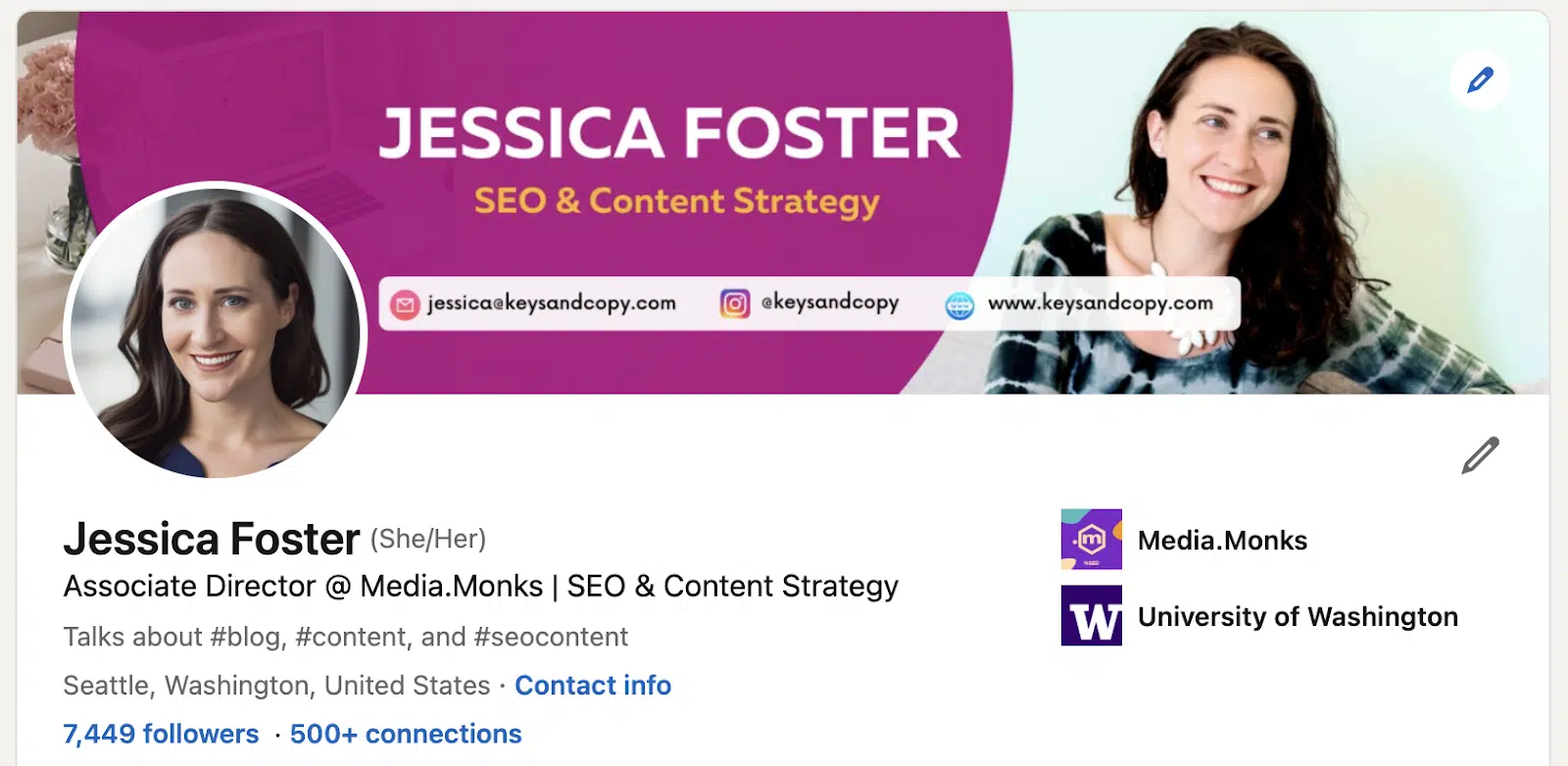
I’m an associate director of SEO at a global media agency, so my clients expect some degree of polish and professionalism.
This is why I include a professional headshot and a well-designed background image with my name, email address, and social media handles.
And please, ditch the selfie. I highly recommend investing in a professional headshot for this. It will make a huge difference – taking you from amateur to expert.
Background photo
The background photo section also gives you ample real estate to tell profile visitors what you (and your business) are all about.
The default LinkedIn profile cover photo is a blue background with geometric shapes and dots.
As far as we business owners are concerned, this is nearly seven inches of desktop real estate that are going to waste.

Let’s make it count.
You can easily create a custom cover image using Adobe Photoshop or Canva with a professional background and copy that appeals to your target audience.
Best practices include:
- Adding a tagline telling profile visitors what you do and who you serve.
- Adding your website URL and social media handles.
- Having an attractive backdrop image that draws in your target audience.
- Including a call to action or letting users know how to contact you.

In the example above, we see how this LinkedIn profile makes ample use of the cover photo section by including:
- A description of what services the founder offers (“content and outreach services…”)
- A call to action (“Follow for more!”)
- The founder’s social media handle (“@HoustonGolden”)
With this, users know at a glance what he does, who he helps and how best to reach him – all without having to dig through his entire profile.
Users are prompted to “Hit the bell” (i.e., turn on notifications for his profile) to learn more “entreprenuer tips,” “marketing strategies,” and more.
By optimizing the look of your profile, you give the best possible first impression to your potential connections. You also make it easier for potential clients to understand what you are about and how to get ahold of you.
Once your profile is pretty, it’s time to move on to the rest of the sections.
2. Write compelling profile copy
As an SEO content writer and copywriter, I geeked out when it dawned on me that LinkedIn is a great place to implement conversion copywriting. It really is a no-brainer.
Unfortunately, many of us have treated our LinkedIn profile like a resume – concise and professional, but boring.
LinkedIn was built around the idea of professionals connecting with other professionals.
You won’t effectively do that if your profile reads like the ingredients section on the back of a bran flakes cereal box.
Write with your target audience in mind
Instead, write your LinkedIn profile like you would your online dating profile, only more professional.
Make it interesting, add pizzazz and write it to appeal to the type of people you want to attract.
There are a few primary areas where you can do this: your headline, summary and experience sections.
Headline
Your headline is the line of text directly beneath your name on your profile. LinkedIn gives you about 220 characters of space here to tell visitors who you are and what you offer.
Your headline should combine LinkedIn SEO keywords (which we will discuss in section three of this guide) and compelling copy. That’s because it attracts traffic and keeps users engaged with your profile.
LinkedIn released an update stating that “dwell time” is an important factor in its algorithm.
This means it’s even more important to have a compelling copy to entice users to read through your profile and explore your content.
In your profile copy, you will want to be uber-clear about what you do. This is not a space for witty taglines like “Probably out fishin’” or “I rank it, you bank it!”
Headlines like these do not include keywords and can leave profile visitors feeling confused about what exactly it is that you do.
I suggest:
- Keeping your headline chocked full of keywords, with a bit of finessing copy. (i.e., “I’m a digital marketing strategist helping small businesses reach more customers online.”)
- Crafting a compelling headline with conversion copywriting.
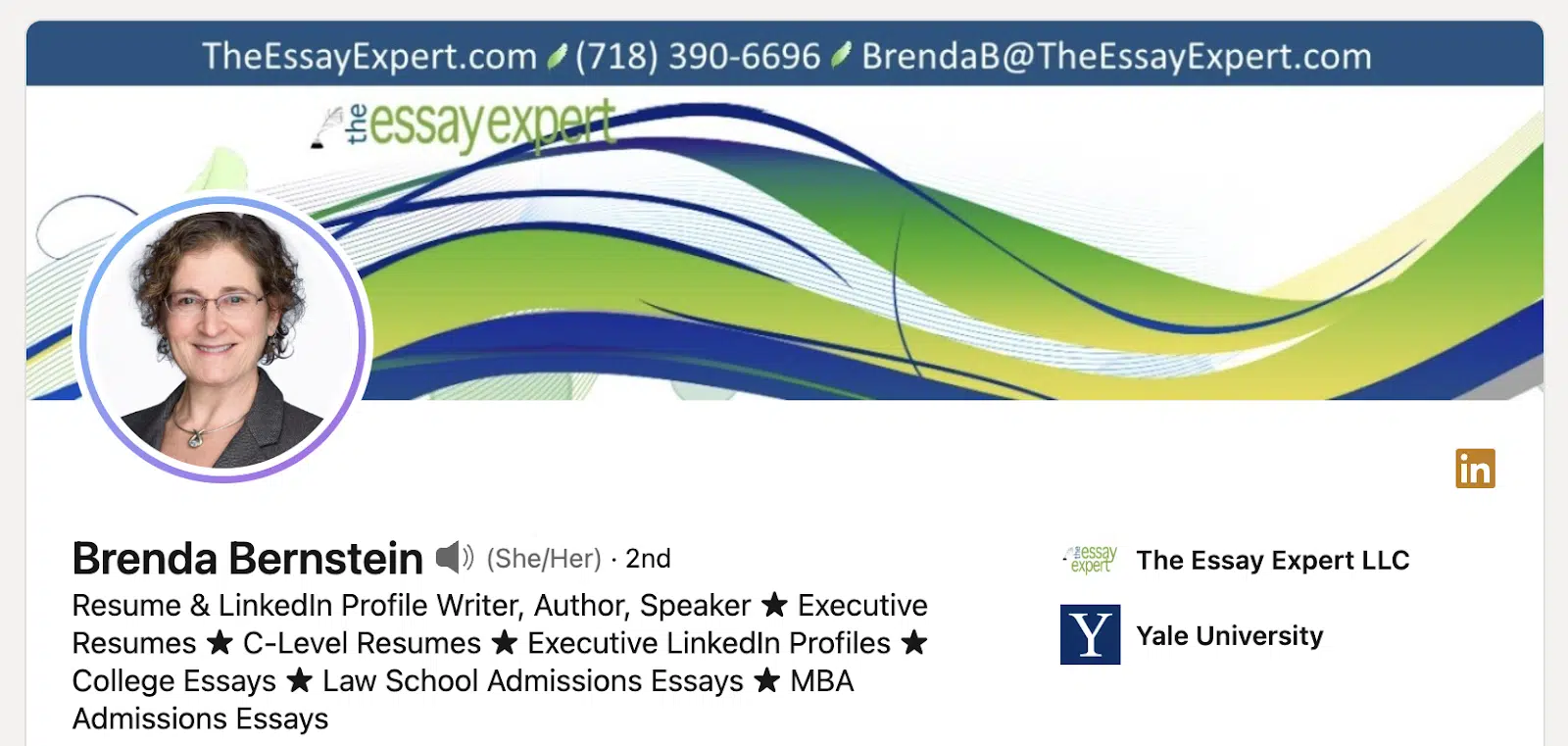
In the example above, this profile gets straight to the point by describing:
- What her title is (“Resume & LinkedIn Profile Writer”)
- What she does (“Author” and “Speaker”)
- What she offers (“Executive Resumes,” “Law School Admissions Essay,” etc.)
This headline includes relevant keywords that could potentially draw in people looking for services like hers.
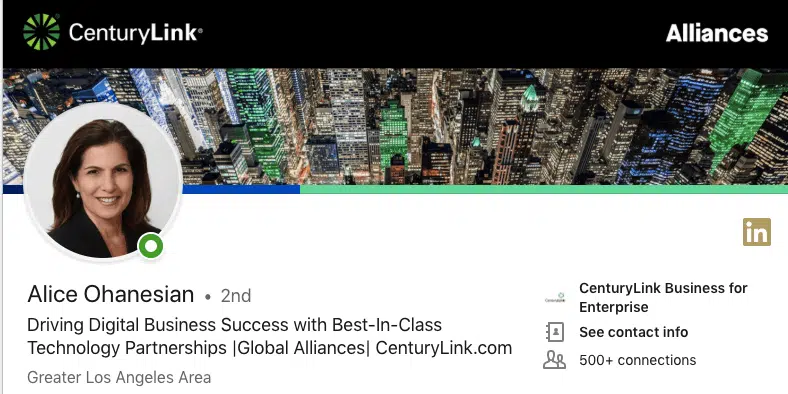
Similarly, this business owner focuses less on keywords and more on appealing to people looking for “business success” through a “best-in-class” partnership.
Both examples fill their headline with copy and keywords, ensuring no space goes to waste.
Not a great writer? You may want to contact a professional copywriter to help you craft a message that appeals to your target audience.
Later, we will discuss finding LinkedIn SEO keywords to include in your profile.
About section
Your About section is the largest space for adding compelling copy and LinkedIn SEO keywords. With 2,600 characters worth of space, you can’t afford not to optimize this section.
This is where visitors go to learn even more about you, your business and the services that you offer.
I like to compare it to the About us page on a business website. And every great copywriter will tell you this page is about your audience, not you.
You need to craft an about section that speaks to what your target audience is looking for. This is not a place to simply rattle off your accomplishments and services.
Ask yourself: What is my potential audience looking for when it comes to working with someone like me?
Market research will be able to answer this for you.
If you conducted market research prior to adding copy to your business website, then you can apply the same concepts here. If you haven’t conducted market research in order to figure out your audience’s struggles, pain points, needs, and wants, you will want to do that first.
Once you have your market research, you will write a summary that appeals to your target audience/ideal clients.
You will simply address their primary struggle and how you will be able to help them overcome that struggle.
 100vw, 639px” data-lazy-src=”https://searchengineland.com/wp-content/seloads/2023/04/Optimized-LinkedIn-about-section-639×600.png.webp” /></figure>
</div>
<p>In the example above, you can see how I address the primary struggles that SEO agencies have when outsourcing SEO content: poor quality and writers’ lack of SEO knowledge.</p>
<p>Then, I explain how I do things differently, what to expect when working with me and how best to contact me.</p>
<p>Your summary section shouldn’t ramble on and on; it should be concise, targeted and written with a purpose.</p>
<p>Get your message across as efficiently and effectively as possible so that you can move visitors along your profile funnel without delay.</p>
<h3 id=) Profile link
Profile link
In April 2022, LinkedIn announced that all Creators can add a link to the “Introduction” section on their profiles. This link appears below your name and description on your profile.
You can use this feature to add a link to your website, YouTube channel, online store, ebook, or whatever you want.
Experience section
The experience section is where I see most business owners getting lazy and treating their profiles like a resume. I used to do this myself. Not anymore.
Your experience section is another place to include LinkedIn SEO keywords and compelling copy that convinces users that you are the right fit for them.
You do this by writing each experience in a way that highlights what you took away from working at that company and the results you got for them.

Above is an example of how a LinkedIn user has used the experience section to include detailed summaries of her work at certain companies, the projects she was a part of and the results she generated through these projects.
For your profile, you can mention results like:
- The percentage increase in traffic generated for an SEO client.
- An uptick in conversions for a Facebook ads client.
- How you increased a client’s business revenue year over year.
Highlighting these achievements is a great way to show profile visitors that you have experience and can replicate those results for them.
I suggest writing naturally here rather than including a bulleted list of everything you have done. Hand-pick your best examples and make them super compelling.
Speak to what your potential clients are searching for and tell them how you can generate the desired results.
Top tips
- Add experience items for each of your top clients (and link to their company profile), describing the work you did and the results you generated for them.
- Use layman’s terms whenever possible. Don’t assume that your audience knows what “CTR,” “schema markup,” “KPIs,” “keyword cannibalization” or other industry terms mean.
- Remove any experience examples irrelevant to the audience you aim to serve. If you offer SEO services to law firms, they don’t need to know that you were a Boy Scout in sixth grade or a party chair at your college fraternity.
- Include references to any publications you write for or industry organizations you are a part of.
3. Implement LinkedIn SEO
LinkedIn SEO differs from regular SEO because the keywords users type in to find services and businesses on LinkedIn aren’t always the same as what users type into Google.
That’s because the average user doesn’t consider LinkedIn a search engine. They use it as intended – as a social media platform – and therefore use short-tail terms matching users’ job titles.
While users may use keywords like “copywriting services for small businesses” in Google, they are more likely to use terms like “copywriter” or “writer” on LinkedIn.
However, when users search long or short-tail terms in Google, LinkedIn profiles can rank in the SERPs. That’s why I suggest optimizing your profile with SEO keywords and what I call “LinkedIn SEO keywords.”
Finding SEO keywords
To find SEO keywords for your profile, simply conduct keyword research as you would if you were finding keywords for your business website.
- What do you want your profile to rank for?
- Do these terms get decent search volume, with low competition?
- Do they match the intent of your target audience?
These are all questions you’ll want to consider.
Generate a list of terms worth ranking for and with a reasonable search volume.
With this list, you will start on your LinkedIn SEO keyword research and optimize your profile with a combination of these terms.
Finding LinkedIn SEO keywords
Unfortunately, I have yet to find a tool that provides search volume data for keywords used on LinkedIn.
Therefore, this is not a hard science. But, if you are skilled in SEO, you can make some informed guesses about how keywords are being used on LinkedIn.
Here is my process for finding keywords on LinkedIn:
Step 1: Search for the shortest, broadest term associated with your services.
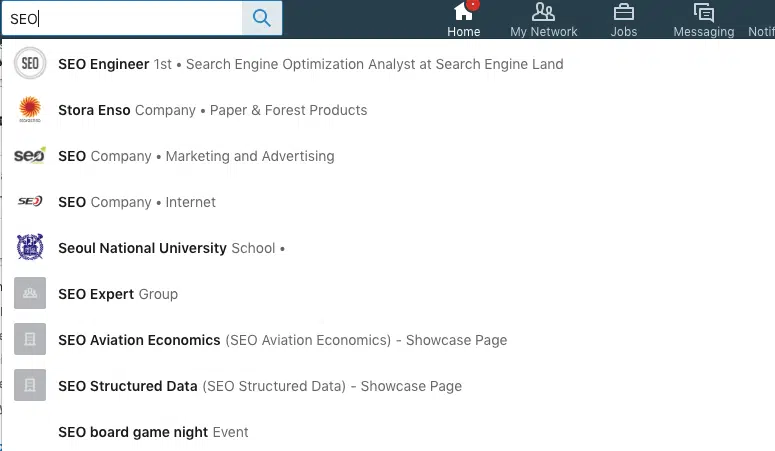
Use LinkedIn’s search box to search for the broadest term that applies to your business.
If you have an SEO agency, this would be “SEO” or even “marketing.” As a Facebook ads expert, this would be “Facebook ads” or “advertising,” perhaps “social media.”
LinkedIn will automatically show you a list of the top results for that term in your network (more on this later).
Step 2: Look at the full results.
Beneath the list of results, you will see an option to “See all results for [keyword].” Click on this to view the full results page.
This will take you to a page that shows you all of the results associated with this keyword, including the number of results, whether the results are connections, companies, groups, the location of the results and much more.

You will notice that the top results are likely connections already in your network – identified by a “1st,” “2nd,” or “3rd” degree connection annotation.
This means that you aren’t seeing the true search results, as LinkedIn prioritizes showing people and companies you have some existing connection with.
Our job is to determine which terms yield the highest volume and best match results across the board.
Step 3: Take note of the search volume.
Before moving on to the next step, note how many results your initial search yields.
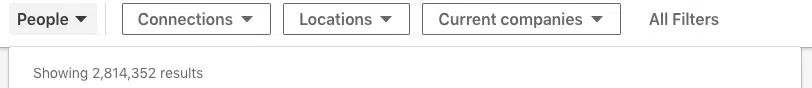
You can do this by looking at the original total or by filtering it by people and companies. Do not add any other filters yet.
Basically, you want to know how many results are pulled when users search for that term to find people or companies that offer services like yours.
Step 4: See expanded results for first-, second- and third-degree connections.
Once you have recorded the initial “volume,” filter the results by ticking off the connection options.
 100vw, 524px” data-lazy-src=”https://searchengineland.com/wp-content/seloads/2023/04/Finding-LinkedIn-SEO-keywords-step-4.png.webp” /></figure>
</div>
<p>This will pull up the profiles of people you are connected with and those you are not connected with.</p>
<p>There’s no good way to see what others see when searching for your target keyword, but this gets you close.</p>
<p>It will show you what keywords profiles within and outside your network are using and how those profiles rank on LinkedIn for those terms.</p>
<p>This “search volume” will be your guide when it comes to deciding which terms are worth using in your profile.</p>
<p><strong>Step 5:</strong> Analyze the keywords used in the results.</p>
<p>Much like conducting competitor analysis of websites in your niche, you will now want to identify what keywords are used in the “top ranking” profiles.</p>
<p>(Remember though, these search results are skewed based on your degree of connection).</p>
<div class=)

Note how your keyword is being used in the resulting profiles.
Are profiles using “SEO strategist” or “SEO specialist?” Are they simply listing “SEO, SEM, SMM” or are they more specific? See if you can find any trends here.
Finally, determine which terms are the best match for the kind of traffic you are trying to attract to your profile.
In the example above, we can see that most of these profiles use the term “SEO” near the headline’s beginning, so we may also want to implement this. “SEO strategist” has also been used.
Make a list of these terms. Then, enter these terms into the search box again and see what results come up. Repeat this process until you have a list of the top 3-5 most used terms related to your initial “seed” keyword.
Step 6: Reference your SEO keywords list
Finally, you should compare your LinkedIn SEO keywords list to your regular SEO keywords list.
Is there an overlap? If so, keep these terms.
Are some terms being used on LinkedIn but may not be a great fit in the search engines? Decide whether you should replace this with a high-volume, low-competition SEO keyword.
Eventually, you will have a mix of terms that have the potential to draw in traffic both from LinkedIn searches and Google searches.
Adding LinkedIn and SEO keywords to your profile
Once you have a solid list of keywords, you will want to incorporate them into your LinkedIn profile.
Compared to Google, a plus side with LinkedIn is that there is no evidence that keyword stuffing is penalized here.
However, you want to keep your audience in mind and have your keywords fit into your copy compellingly and naturally.
Some areas to add keywords:
- Headline
- Summary
- Experience section
- Recommendations
- Skills section
If there are some regular SEO keywords that you don’t want to leave out, your Experience section is a great place to add these.
If you found trends regarding where these keywords were included in the top-ranking profiles, try to follow this in your own profile.
At the same time, don’t compromise if you think your profile copy is stronger by taking a different approach.
In section six, I address how to generate recommendations, skills and endorsements, plus how to add keywords to these sections.
4. Create a profile ‘funnel’
Wondering why copywriting is so important for your LinkedIn profile?
Well, it’s because your goal is to turn your profile into a funnel for new leads.
While many LinkedIn users rely on visitors to take the initiative and contact them via direct message, you and I will do things differently. We are going to make it stupidly easy for people to convert.
We’ll funnel visitors down the page – from your cover photo and headline to your summary, to your media section and, finally, to your inbox or landing page.
Photos and headline – Awareness
After visitors have read the text on your cover photo and in your headline, they should have a pretty clear idea about who you are and who you help. They will then make the decision of whether to learn more about you.
About – Interest
The About section is your chance to:
- Address any pain points they have.
- Communicate what your unique selling point is.
- Briefly cover the kinds of services that you offer.
This is where it’s super important to get your messaging on point, based on the market research you conducted earlier
Media – Decision
The media section on your LinkedIn profile allows you to add links to your website and blog posts or upload videos. This content can make all the difference in convincing visitors that you are the right fit for them.
While directing visitors to a page or post could be effective, this approach involves directing visitors off your profile.
There’s the chance of creating a bottleneck here, as visitors may drop off due to inconvenience or because it takes longer to read through text versus watching a short video.
That’s why I suggest adding a video to your media section instead. This video, again, should address the primary pain points your audience faces, communicate how you will help them and include a clear call to action.
If you do this effectively, you will build trust with your profile visitors and convince them to reach out to you directly.
Inbox or landing page – Action
The call-to-action in your video should tell visitors how best to contact you. This will likely be through LinkedIn direct message or your website. You may want to include a unique landing page for LinkedIn leads.
Your call to action should sound like this:
- “For x services, send me a message [on my website/through LinkedIn/through this link].”
Be specific about how visitors should reach you and what they should expect after they contact you.
“Send me a LinkedIn message for a custom quote” is much more compelling than “Visit mywebsite.com for more info.”
By creating a profile funnel, you are more likely to take advantage of the traffic coming to your profile.
Without a funnel, the burden is on visitors to figure out what you offer, chase down the details on your website, and figure out how to contact you.
A funnel makes the process straightforward, simple and conversion-friendly.
5. Build smart connections
While LinkedIn SEO and creating a profile funnel taps into the power of inbound marketing on LinkedIn, there’s another way to attract your ideal clients to your profile.
That method involves building connections with your target audience and professionals in your industry.
As we learned in the SEO section of this guide, LinkedIn prioritizes showing you your first-, second- and third-degree connections whenever you search for a keyword.
It works the same way for your potential clients. If you are connected with people in their network, your profile will likely pop up when they search for one of your keywords.
Therefore, the more industry connections you have, the better.
Making the right kind of connections
Many LinkedIn users connect with every possible person they can find (aside from the clearly spammy profiles).
While this has yet to be tested, I think this can potentially weaken your profile, as you will become associated with profiles outside of your industry, making it less likely for your profile to be associated with your target keywords.
Is it beneficial to be connected with loads of graphic designers in India if you provide legal SEO services in the United States? Common sense would say no. (Feel free to prove me wrong, though.)
I think it makes sense to build connections within your industry and the industries of your target audience.
As a legal SEO expert, that would mean connecting with other legal SEO agencies, digital marketing experts, law firms, law blog writers and the like. You can still get quite broad.
Be smart about the kinds of connections you want and how they could benefit your business in the short and long term.
Finding your target audience on LinkedIn
While connecting with other people in your industry is simple, you will want to put more time and energy into connecting with people who fit your ideal client persona.
If you have been in business for a while, you will likely already know what these people look like. They could be small business owners, tech entrepreneurs, SaaS businesses, Fortune 500 companies, law firms, etc.
Knowing this, you will simply use these identifiers to find profiles on LinkedIn that match.
If you are just starting out, you need to figure out what terms your target audience uses to describe themselves on LinkedIn.
You can do this by searching some general terms that you know about your audience (like “small business,” “contractor,” or “mommy blogger”) and seeing what comes up in the LinkedIn results.
Dig around until you find people that fit your ideal client persona, and take note of what terms they used in their headline and summary. Then, use these terms to find other people to connect with.
Connecting and saying ‘hi’
One of the reasons why LinkedIn has had a bad reputation for being dull and spammy is that many users use the platform to cold pitch their new connections. We aren’t going to do this.
Every time you extend a connection request to someone, send them a message introducing yourself and why you want to connect with them.
Remember – you are practically strangers. It will take a bit for them to trust you and determine whether the connection is worth it.
Rather than jumping into the pitch, follow scripts similar to the ones below (which have gotten me a near 100% response rate):
Networking script
 100vw, 482px” data-lazy-src=”https://searchengineland.com/wp-content/seloads/2023/04/LinkedIn-networking-script.png.webp” /></figure>
</div>
<blockquote class=)
“Hello [ name ],
Thanks for connecting. I see that we are both in the [ niche ] industry. I am an [ industry title ] myself. Are you working on anything interesting lately? Chat soon! – [your name ]”
This script implies that the person has already connected with you or may have extended the connection first. It creates a sense of familiarity versus making it seem like a random stranger is connecting with them.
It also gives a reason for the connection instead of leaving room for the person to suspect ulterior motives. They know what you do, so they can decide whether the connection is worth their time.
Finally, it prompts the person to respond by asking them about themselves. This puts the ball in their court.
And, if they happen to be working on a project that you could potentially help them with, it opens the door to having that conversation without you coming across as salesy.
Potential client script
“Hello [ name ],
Thanks for connecting. I see that you [ run a small business/have a law firm/are a tech entrepreneur/etc ]. I wanted to reach out because I [ help businesses like yours do x ]. Maybe there’s potential to work together. Are you working on anything interesting lately?”
Similar to the previous script, this script lets the person know who you are and why you want to connect with them and leaves it up to them to respond to you.
No pitch implies that you know how you can help them – you don’t yet – or start rambling about your services.
This keeps the conversation open and prevents the risk of you pitching them on one service when they may have asked you about a different service you didn’t think to mention.
Let the conversation flow more naturally, and they will likely ask you about services most relevant to them.
Another benefit of this approach is to avoid drawing in leads that may not be the best fit for you.
A final note about connections
Try to build as many connections as possible (following the process outlined above), or at least reach that “500+” mark.
This helps you build a more expansive network and appear trusted in your industry.
6. Gather recommendations, skills and endorsements
Again, LinkedIn SEO isn’t quite as measurable as website SEO, but that’s part of the fun.
Optimizing certain sections for keywords allows you to test what works and what doesn’t and develop your lead generation strategy.
The recommendations, skills and endorsements sections are all areas where you can add LinkedIn SEO keywords, but they don’t bring any hard evidence that says they move the needle in SEO. They may, however, move the needle when it comes to conversions.
Recommendations
LinkedIn recommendations are the “reviews” of your profile.
This is where references and past clients can talk about their experience working with you and the results you have gotten for them.
 100vw, 1600px” data-lazy-src=”https://searchengineland.com/wp-content/seloads/2023/04/LinkedIn-recommendations.png.webp” /></figure>
</div>
<p>Your clients will likely include keywords naturally here, which may or may not play a role in your profile SEO.</p>
<p>If you prompt your network contact for recommendations, you may want to suggest that they include those target keywords, just in case.</p>
<p>SEO aside, recommendations are great social proof to show you know what you are doing and bring awesome results to your clients.</p>
<p>If visitors see many positive recommendations on your profile, this could be the final push they need to hire you.</p>
<h3 id=) Skills
Skills
LinkedIn allows you to add a list of skills to your profile that tells visitors what you are best at.
This is another area where it may be smart to include things with your target keywords.
 100vw, 784px” data-lazy-src=”https://searchengineland.com/wp-content/seloads/2023/04/LinkedIn-skills.png.webp” /></figure>
</div>
<p>You can have three “top” skills and a longer list of other skills you have.</p>
<p>I recommend listing your primary skills in the top three sections, as these are the most likely to get endorsed (as they are seen first).</p>
<h3 id=) Endorsements
Endorsements
Endorsements are when other users endorse you for the skills on your profile. Again, this serves as social proof that you have the skills you say you have.
You can reach out to users on LinkedIn to endorse your skills to boost your numbers. You can also endorse users for their skills, which could prompt them to contact or endorse you.
It’s best to have many endorsements for just a few skills versus only a few endorsements for many different skills.
7. Post the right kind of content, consistently
LinkedIn has quickly evolved to reveal more SEO factors and capabilities than ever before.
And while many guides have been written on how to “hack” the algorithm, your success on the platforms really depends on what works best for you and your specific audience.
Your LinkedIn content strategy should incorporate different types of content – long-form posts, images, videos, shared blog posts, etc. – to see which ones get the best engagement.
The goal is to repeat what works, ditch what doesn’t, and revise your strategy to fit your audience and business.
One thing to note is that it is difficult to test your content’s success without consistency.
You should post different types of content multiple times throughout the day and then assess the results. If you are simply posting one short post per day, it’s unlikely that you will get any tangible data.
You may also want to look at what your competitors are posting and which types of posting are getting the most engagement there.
LinkedIn articles
LinkedIn gives an added algorithmic push to articles that are published on their platform.
In recent developments, LinkedIn allows you to customize how your SEO title and description will appear in search engines, making it even easier to improve your LinkedIn reach.
Think of some article topics relevant to your target audience on LinkedIn. Then, use LinkedIn’s own Articles function to write articles, optimize them for LinkedIn Search, and reach new users.
 100vw, 555px” data-lazy-src=”https://searchengineland.com/wp-content/seloads/2023/04/LinkedIn-articles.png.webp” /></figure>
</div>
<p>While a shared blog post may attract a small handful of website visits, an article published on LinkedIn can easily trigger 2x, 3x or 5x the views.</p>
<p>For this reason, it may make sense to republish your existing blog content on LinkedIn.</p>
<p>Just be aware of the ramifications of having two identical pieces of content competing for the same keywords.</p>
<p>However, if website SEO isn’t a major concern, it could be worth taking this approach for social traffic alone.</p>
<p>Be sure to include a call to action within your LinkedIn article to take advantage of that traffic.</p>
<p>Also, consider <a href=) LinkedIn collaborative articles if you are eligible to contribute.
LinkedIn collaborative articles if you are eligible to contribute.
8. Give engagement, get engagement
Engaging with other accounts on LinkedIn is another way to expand your reach.
Whenever you engage in a post, your comment and name pop up on your connections’ LinkedIn feed.
You can also pop up as a second- or third-degree connection to users in their network, expanding your reach.
 100vw, 569px” data-lazy-src=”https://searchengineland.com/wp-content/seloads/2023/04/LinkedIn-engagement.png.webp” /></figure>
</div>
<p>That is, the more of a presence you have on LinkedIn, the more likely you will be seen by people inside and outside your network.</p>
<p>Much of your time on LinkedIn should be spent engaging with other people’s content, not just posting your own content (until you come up with a content strategy that works).</p>
<p>It’s the best way to connect with users one-on-one and reach profiles outside your immediate network.</p>
<div class=)

When users see your comment, they are likely to click on your profile to learn more about you. You can then reach out to these new viewers by requesting to connect.
These views are reflected by your notifications and in your LinkedIn analytics.
9. Understanding your LinkedIn analytics
No optimization guide is worth its weight without showing the results in terms of cold, hard numbers.
That’s why I was sure to test all of the LinkedIn best practices I encountered and any optimization hacks I came up with on my own.
I recommend marketers and business owners do the same, as LinkedIn optimization is still not cut-and-dry.
The success of your LinkedIn strategy depends on what works best for your target audience.
Post impressions, profile views, total followers and search appearances
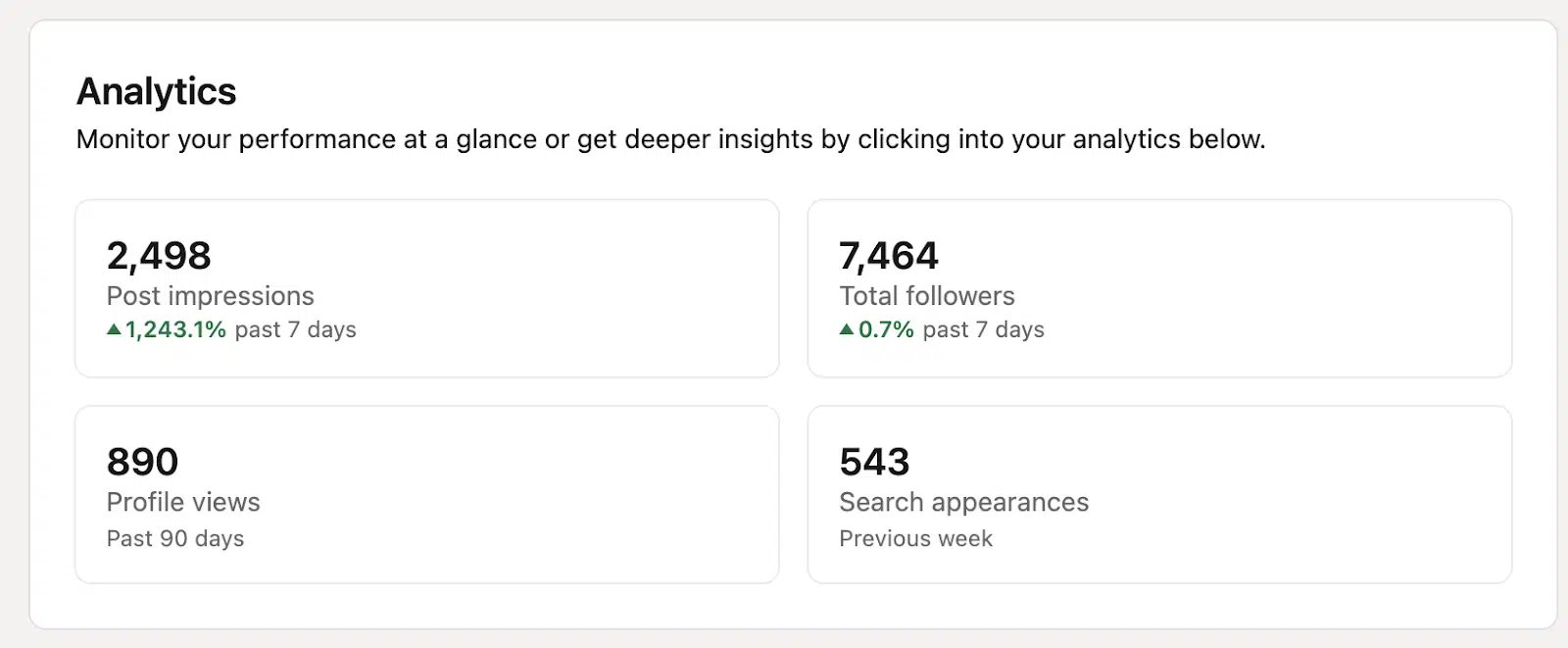
LinkedIn offers you helpful data to see how your profile is performing. You can see:
- How many people have viewed your profile.
- How many have viewed your posts (i.e., impressions).
- How many people new people have followed you.
- How often you have appeared in the search results (i.e., search appearances).
You can also see who has viewed your profile (unless they have a protected account) and examine trends over time.

Since implementing my LinkedIn SEO strategy, I saw a 173% increase in profile views over 30 days.
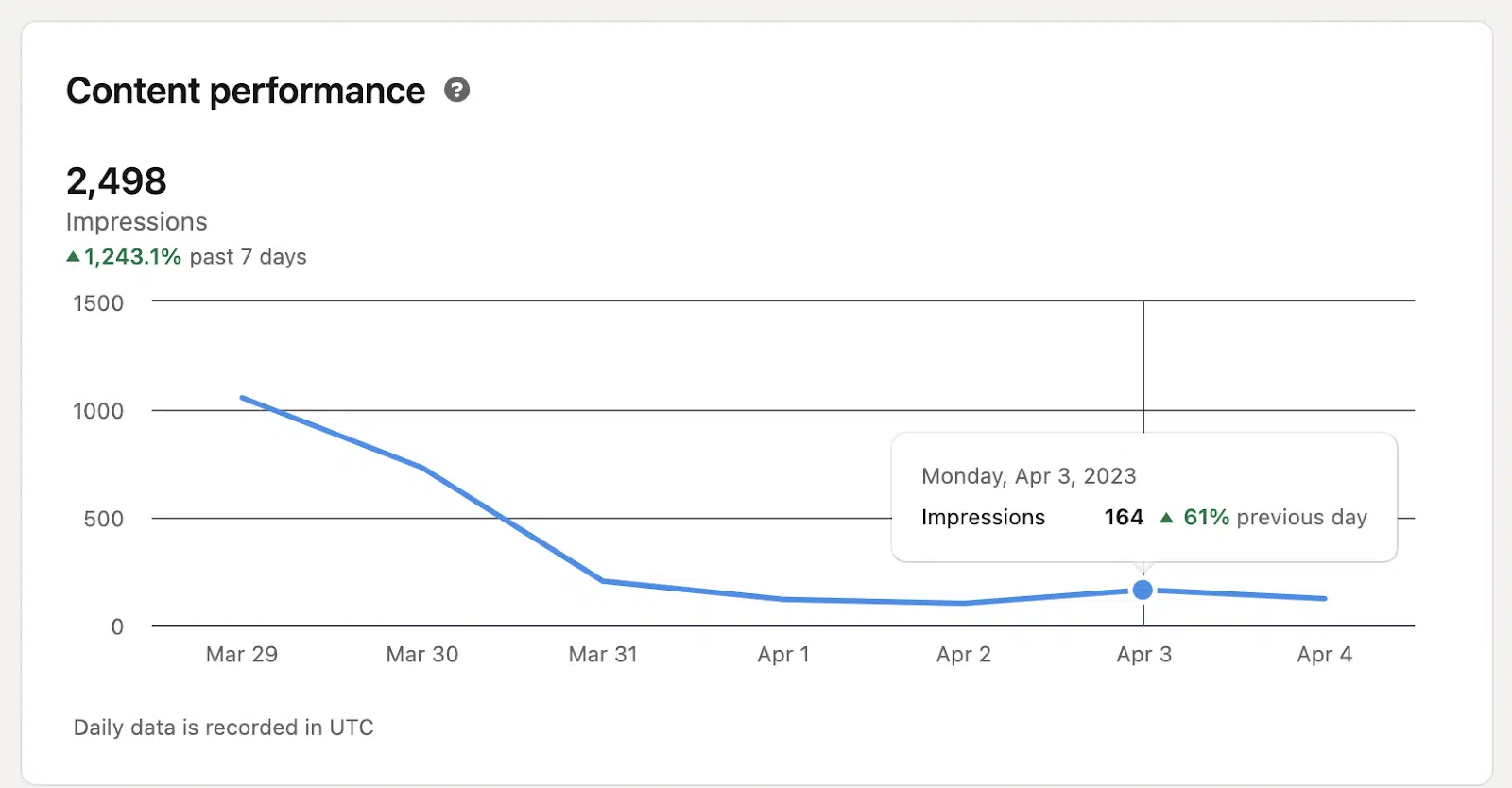
A month later, my average number of profile views has been around 160 per day (following a sharp uptick when I posted more consistently in March). That is with very little posting or engaging on LinkedIn (roughly 1-3 times daily).
I have also grown my connections from 325 to 7,464, generating dozens of qualified leads every month.
These results have come from a process of near-constant testing. I have told others to implement micro-optimizations and analyze their LinkedIn analytics to see what is working and what isn’t.
Track your conversions
The goal of LinkedIn optimization isn’t merely more traffic and connections, though.
If you are starting your LinkedIn optimization journey, I recommend tracking how many leads you generate due to your efforts (LinkedIn does not track this for you). Only then will you truly know whether your strategy is paying off.
You can tap into your Google Analytics to see how many visitors you get from LinkedIn and then set up conversion tracking there.
However, if you direct users to your LinkedIn inbox, you must track this manually or with a bot.
The numbers don’t lie. Follow what works, and you will certainly see an uptick in connections, traffic, and leads over time.
10. Gain followers via Creator Mode
LinkedIn recently announced new tools to help creators like you increase discoverability and attract new followers. Note that you have to have Creator Mode turned on to access these features.
Followers from feed
Remember when I talked about how you gain visibility via connections? In Creator Mode, you don’t have to be first-degree connections to attract new followers.
Now, whenever a user sees your content in their Feed (via the algorithm), LinkedIn prompts them to follow you (via a “Follow” button) without them having to leave their feed.
Hashtags
LinkedIn has been utilizing hashtags to better surface content (and profiles) on the platform. Be sure to include hashtags in your profile and posts to make your content easier for users to find. When a user uses LinkedIn search to find topics, LinkedIn will match their search with people/profiles that regularly talk about those topics.
Connection requests
It used to be that someone sending you a Connection request would only result in a prompt to you, but that user would not automatically become a follower.
Now, whenever someone sends you a new connection request, that person becomes one of your followers – and your content will appear in their feed.
Turn your LinkedIn profile into a lead-generation machine
By following the LinkedIn optimization tips above and testing your own ideas for optimization, you can generate high-volume traffic to your profile and convert that traffic into qualified leads for your business.
The foundation of this strategy consists of:
- Conducting LinkedIn SEO keyword research.
- Optimizing your profile aesthetic.
- Building quality connections.
- Directing visitors through your custom profile funnel.
Afterward, make adjustments based on what works for your target audience and business model.
Are you making the most of your LinkedIn profile? If not, start today.