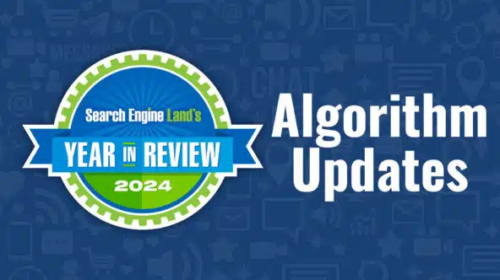An SEO guide to optimizing your Google Publisher Center account
Boost your brand’s visibility on Google News platforms with this advanced guide for Publisher Center optimization.
You see Google News surfaces every day. Top stories carousels, the Google news tab, site or app. But how do you get your content to consistently show on these surfaces?
There is no one silver bullet for Google News optimization.
But your content will only reach its full potential across Google News surfaces if a well-optimized Google Publisher Center account backs it.
In this advanced SEO guide, it’s presumed you have an existing Publisher Center account. If not, don’t worry. You can learn how to set up your account right the first time.
Let’s dive into the intricate details of configuring Google Publisher Center to amplify your articles and videos on Google News surfaces.
Google Publisher Center settings
It’s clear Google didn’t put their best UI designer on the Publisher Center project.
To get to the basic setting, scroll down to the base of your Publisher Center homepage to the More Options section.
Click the Manage your publication and your organization down arrow and Modify publication settings.
Publication settings

Ensure the publication name is the official brand name. Not “BrandName Blog” or “BrandName Magazine.”
When you create a publication, you have an opportunity to corroborate key facts about your brand.
This can help strengthen your brand entity in the Knowledge Graph, Google’s database of understood things.
But if you don’t use the official brand name, Google may have difficulty connecting the two.
The facts you can confirm include:
- Geographic target with country.
- Language of your audience with primary language.
- The parent organization. If this is relevant, ensure your parent company name also uses its official brand name.
- The canonical domain has a verified primary URL and syndication partner relationships with additional URLs.
- Visual brand identity with logos. Communicate the official logo (upload light and dark variants and use a transparent background) and the square variant, ensuring it matches what is used on social media profiles and app icons. Google “recommendations” on size and format should be interpreted as instructions.
Fonts are purely a branding decision, and they will not impact your Knowledge Graph brand entity or the visibility of content across Google News surfaces.
Content labels
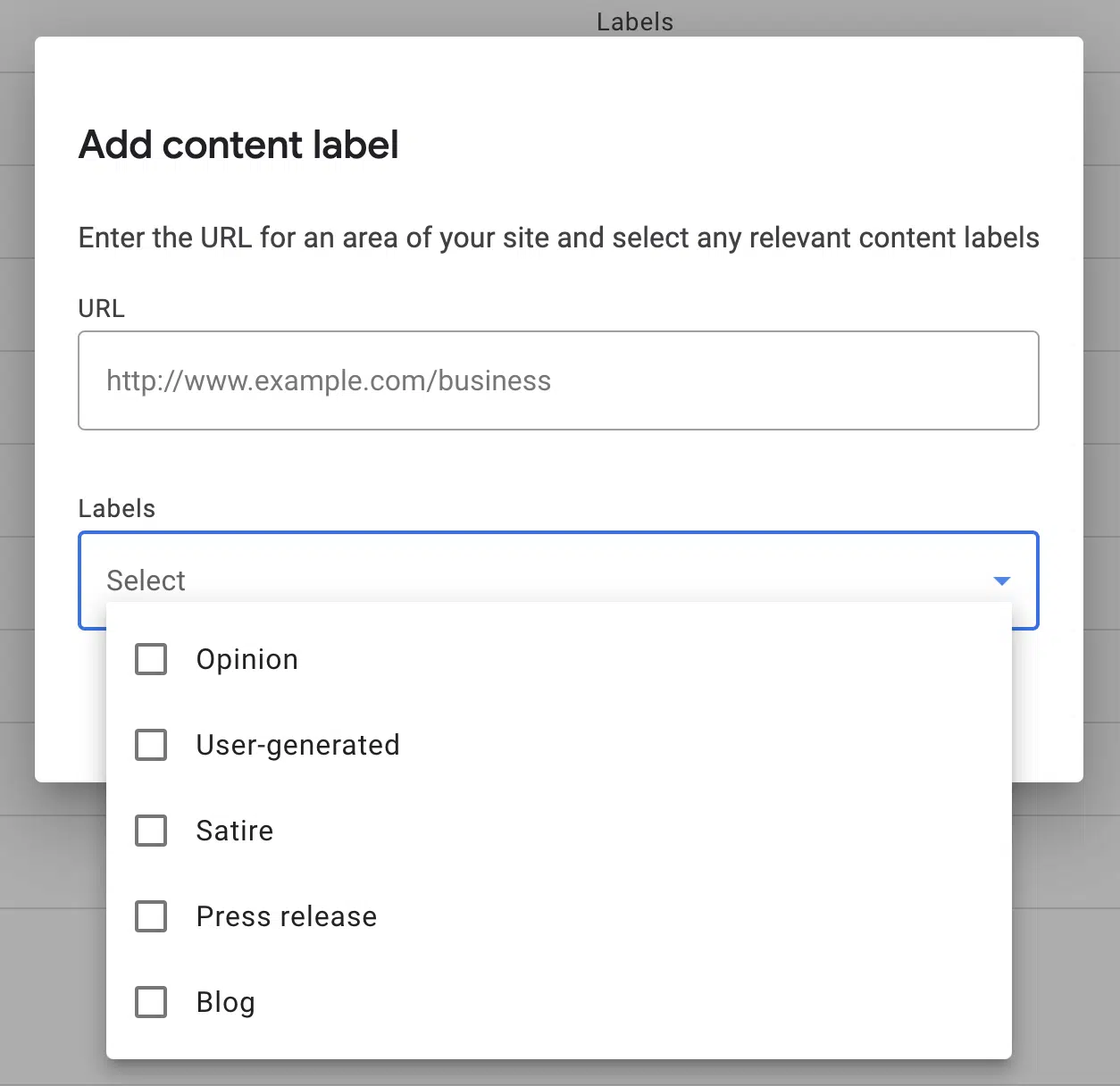
Going back to the More Options section, you will see Add content labels.
Google offers five labels that can be assigned either sitewide or a specific site section.
Use these for opinion or satirical content. This can help Google correctly classify and apply E-E-A-T signals of content pieces, which, if authentically assigned, has the potential to give a visibility boost.
In the case of press releases, blogs and user-generated, this increased understanding may do the opposite on Google News surfaces. Test it if you are methodically minded. Otherwise, I’d steer clear of these three labels.
On top of these foundational settings, Publisher Center offers up to three products:
- Google News publications.
- Reader revenue manager.
- News showcase.
Google News publication optimization
A Google News publication formally submits your content to Google News surfaces. The choices you make during setup can significantly impact performance.
General
 100vw, 2048px” data-lazy-src=”https://searchengineland.com/wp-content/seloads/2023/08/google-publisher-center-publication-.png.webp” /></figure>
</div>
<p>Publication category provides another opportunity to inform the Google Knowledge Graph.</p>
<p>You can also limit distribution to a specific country or Google property, although this is not advisable if your goal is visibility.</p>
<h3 id=) Sections
Sections
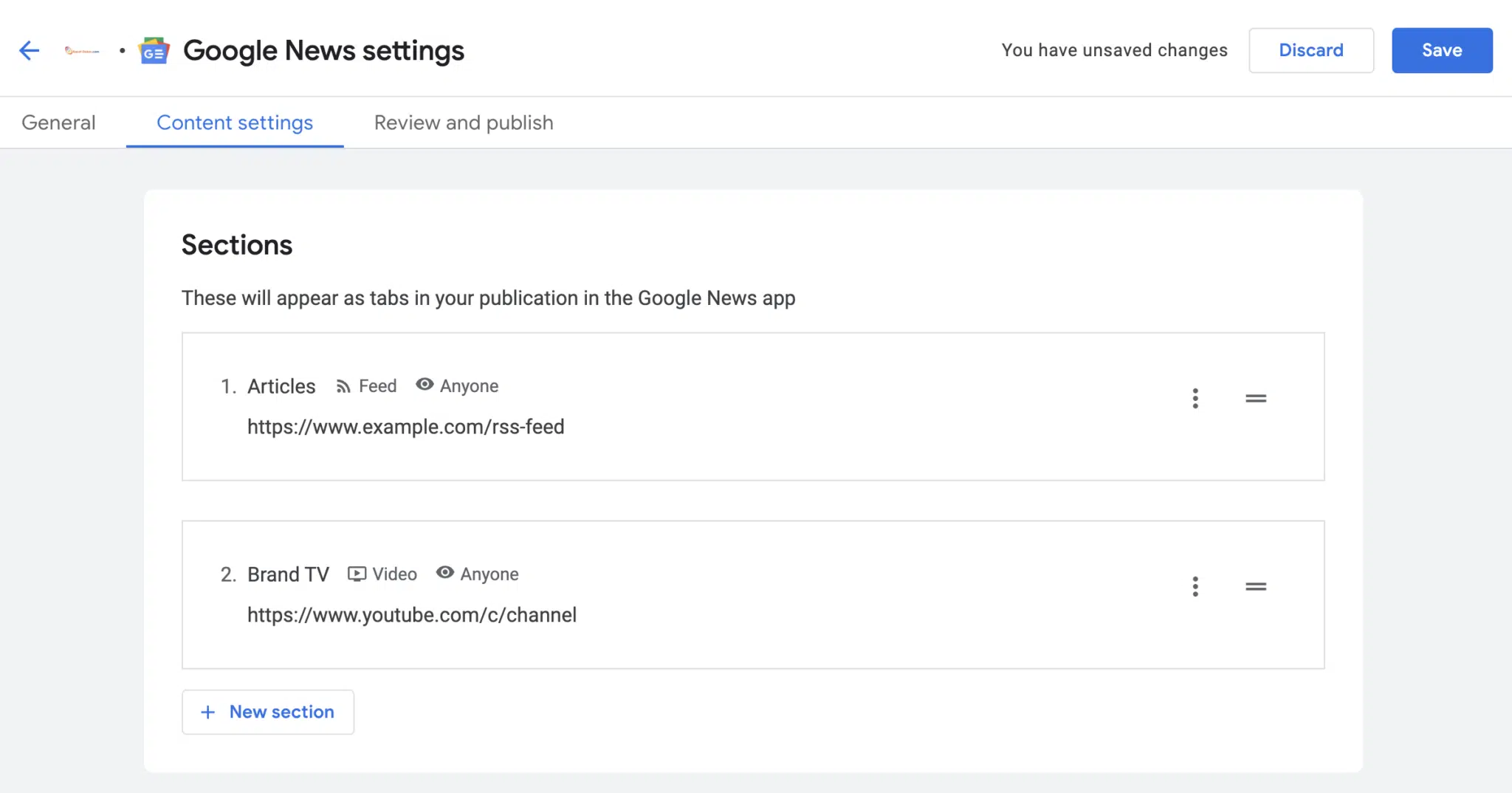
Sections will appear as tabs in your Google News app publication.
At the bare minimum, you should have two sections:
- One for articles.
- One for Video (a.k.a., a YouTube channel or playlist).
If you are not publishing in video format, you are missing out on a significant opportunity to reach your audience.
To achieve the highest visibility, show the full extent of your content coverage by:
- Setting up a section to match each of your website parent categories. This highlights to your readers and Google what topics you cover.
- Having at least one of these sections tailored for local news to enter local exclusive placements.
- Adding sections for trending topics that are expected to have some longevity.
- Including a Personalized feed section.
Once you have all these sections set up, drag and drop them into an optimal order.
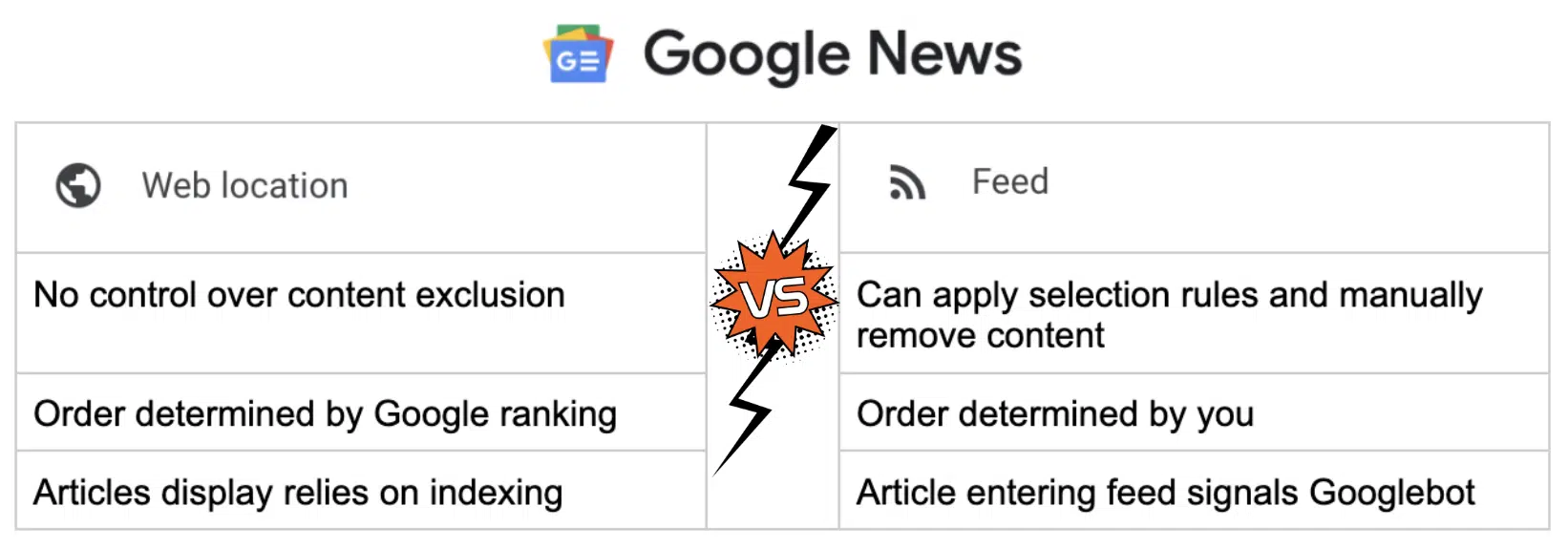
For article sections, a key question is whether to use Web location or Feed.
If you have development resources available, the answer is feed. Why?
- A feed gives you the ability to select what articles are included. You may want to leave out sponsored content or specific syndication partners. It also allows manually deleting an article in the Google Publisher Center section management interface or triggering a manual refresh.
- As for web locations, the order of articles is determined by Google ranking. With a feed, you control the order. You can show at the top the most recent, most popular or those which drive the highest engagement.
- Web locations can show content only after Google has indexed it. Googlebot fetches feed content approximately every 30 minutes – or instantly if you use Websub. This makes Google News feeds a powerful tool for crawl optimization.
Send your developer the Google technical documentation. Be sure to validate the feed before submitting it to Google News.
Google News followers
An often under-utilized feature of Google News is the ability for your audience to follow your publication.
 100vw, 1600px” data-lazy-src=”https://searchengineland.com/wp-content/seloads/2023/08/google-news-follower-flow.png.webp” /></figure>
</div>
<p>Google doesn’t currently offer an API to allow readers to follow your publication directly on-site. But a simple Google News follow button graphic linked to your publication URL will increase followers.</p>
<p>It can also be promoted through other marketing channels, such as social media posts, email newsletter banners, push notifications or even CPC if you want to double down on Google News as a channel.</p>
<p>This “news publication starring” greatly increases the chance your content will be shown in personalized placements on Google News.</p>
<p>This can lead to higher click-through rates, impacting the algorithm to show the content to new readers who might not have discovered it otherwise.</p>
<p>And supports reader retention as the increased access to your audience on Google surfaces will build a more loyal readership.</p>
<h2 id=) Boost your Google News visibility with an optimized Publisher Center account
Boost your Google News visibility with an optimized Publisher Center account
Nailing your Google Publisher Center setup is essential to visibility in Google News.
Ensuring the right settings and building a strong following will give your articles and videos the best chance in the cutthroat world of content.
As an added bonus, it helps establish your brand entity in the Google Knowledge Graph.