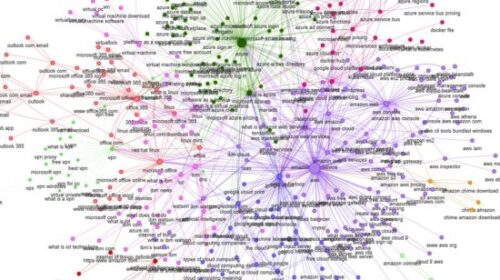Hooray, Bing Ads Makes It Possible To Save Column Settings
This is one subtle change that will make a big difference in managers’ daily lives.
Bing Ads has a couple of updates starting to roll out this week, and it’s kind of like Christmas in June. You can now save columns in the Bing Ads interface, in the order you want to see them.
This is one of those small updates that will pay off in spades. No more recreating your ideal column view only to have it vanish and you’re stuck doing it all over again. You can save the column views you prefer at the account level.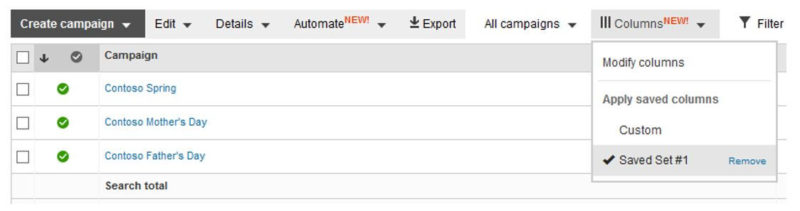 To save a set of columns, click “Modify columns” from the drop down at any level of the account, choose and order your metrics the way you want them viewed and then click the “Save this set of columns” box and give it a name.
To save a set of columns, click “Modify columns” from the drop down at any level of the account, choose and order your metrics the way you want them viewed and then click the “Save this set of columns” box and give it a name.
Another subtle time-saving update is column options are grouped by categories instead of in one big list of metrics.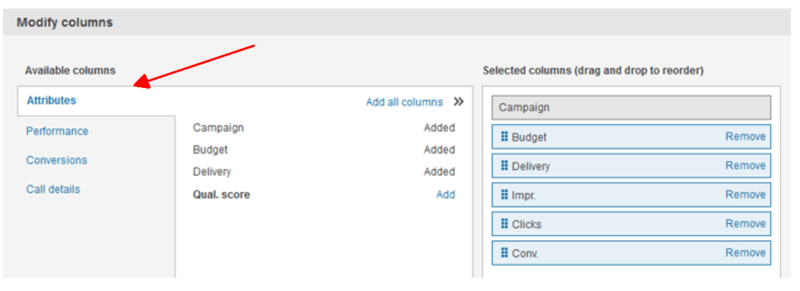 Yes, these are options that have been available in AdWords for a long time. But, instead of griping about that, just do a little happy dance for all the frustration that’s going away with this update. One day, you can tell new paid search managers how good they have it because “back in the day” you had to bear the burden of resetting columns over and over again.
Yes, these are options that have been available in AdWords for a long time. But, instead of griping about that, just do a little happy dance for all the frustration that’s going away with this update. One day, you can tell new paid search managers how good they have it because “back in the day” you had to bear the burden of resetting columns over and over again.
And maybe, just maybe, this means the Mac version of Bing Ads Editor (or your other pet feature wish) has been bumped up the list.