PPC management checklist: Daily, weekly and monthly reviews
Paid search accounts can go sideways without regular monitoring. Here’s a simplified PPC checklist for successful campaign management.
If anything, all these capabilities make it more complex. So set and forget, but at your own peril.
No one truly understands this more than PPC pros who manage a diverse set of accounts – large and small – in B2B, ecommerce and serveral other industries.
Several of those pros were kind enough to offer their insights to be compiled into the following simplified PPC checklist for daily, weekly and monthly account reviews.
- Daily account review
- New campaign elements
- Budget pacing
- Any flags, disapprovals or other notifications
- Weekly account review
- Recommendations
- Budget pacing
- Conversions
- Search terms report
- Abnormal performance spikes (up or down)
- Display placements
- Keywords / search terms
- Device performance
- CPC at an ad group level, adjust based on performance trends
- Country performance (traffic spikes or performance variations)
- Monthly account review
- In-depth performance review and analysis
- Client KPI metrics
- Key trends
- Auction insights report
- Keyword research
- Quality score audit
- Ad copy audit
- General deep data analysis
Let’s dig deeper into each item below.
Daily account review
Progress of new campaign elements, especially:
- New ads.
- Extensions.
- Updated bid strategies.
Why: You’re introducing something new into the wild. Even if you planned and executed it well, you still want to ensure everything’s approved and progressing as desired, without unintended consequences.
Budget pacing
Why: You’ll also see this one in the weekly section. Depending on the size of the campaign, you may not need to check this every single day, but you want to find the right cadence.
If a campaign underspends or overspends at the end of the month, quarter, or custom length, that’s usually a bad thing. It means you missed some potential opportunities or you blew past the budget.
You may have one campaign where you struggle to spend the budgeted amount but another consistently running up against caps.
Review any flags, disapprovals, or other notifications to address
Why: These things always happen, even to the best pros.
The only difference is the best pros stay on top of it and quickly take corrective action or make appeals when needed.
Weekly account review
Recommendations
- Dismiss anything irrelevant.
- Apply anything helpful.
Why: Dismissing anything irrelevant will raise your optimization score and hopefully train the machine learning system algorithm to offer better ones in the future. Also, in the event there is a recommendation that’s actually helpful you want to try it.
Word of caution: Google makes it very easy to simply “Apply” changes so be crystal clear about what you’re approving.
 100vw, 1472px” data-lazy-src=”https://searchengineland.com/wp-content/seloads/2023/02/Image_1_Recommendations.jpg.webp” /></figure>
</div>
<h3 id=) Budget pacing
Budget pacing
Why: See above under daily checks.
(If you’re checking this daily then by default it would be getting weekly attention. Either way, hopefully you get the message that proper budget pacing is critical, especially on enterprise-level accounts where a hard budget cap is spread out across multiple ad groups, campaigns, etc.)
Conversions
Why: When necessary, pivot spend to campaigns with higher conversion rates or lower cost per conversion and you’ll be the hero.

Search terms report
- Look for irrelevant keywords to negate.
- Look for relevant keywords to be added.
Why: The last thing you want to do is waste money on keywords irrelevant to your business. The second to last thing you want to do is miss out on keywords you should be bidding on.
Abnormal performance spikes (up or down)
Why: It’s always better you be the one to catch and analyze an abnormal spike in performance rather than be caught by surprise. Plus, you need to see if any recent optimizations are making the desired impact.
On the flip side, if you’re regularly monitoring performance spikes you can catch red flags and resolve any issues sooner.
Display placements
Why: If not checked regularly, display can be quickly taken over by low quality or irrelevant placements.
Every week you should look to verify where display dollars are being spent and don’t be shy about making exclusions when you think you’re wasting budget.
Keywords / search terms
Why: Check weekly to ensure you’re not wasting budget on irrelevant terms.
This means tracking keyword performance to see if any should be removed. This is also useful for seeing search trends in real-time, which may present you opportunities to capitalize on.
Device performance
Why: Sometimes it matters. If you’re a B2B supplier with a very limited budget, you may find mobile campaigns just don’t convert. Or maybe they convert better. Perhaps they convert fine, but the cost per conversion is far too high and not profitable. Just check it!
Cost per conversion (CPC) at an ad group level and adjust based on performance trends
Why: Make sure you’re not paying too much. As a general rule, always optimize for success metrics that justify more budget.
Country performance (traffic spikes or performance variations)
Why: This applies only if you’re running campaigns in more than one country. If you are, don’t assume performance is consistent across borders.
Monthly account review
In-depth performance review and analysis
- Account level
- Campaign level
- Ad group level
- Audience level
- Ad level
- Keywords
- Conversions
- Cost per conversion
Why: This is fundamental to managing a PPC campaign. Changes in performance happen. It’s your job to know why and what action to take.
In addition, you’ll get more buy-in if you can take the complex and present it in an easy to consume report for your clients and stakeholders.
Client KPI metrics
Why: Make sure the performance of the campaigns you’re managing are serving the needs of the client’s business objectives. This is the time to analyze and make adjustments as needed.
Key trends
- Year-over-year (YoY) trends
- Month-over-month (MoM) trends
Why: Analyzing YoY trends is more likely to provide an apples-to-apples comparison since you’re looking at a similar time period.
Analyzing MoM data will help you identify key turning points resulting in the YoY number.
Auction insights report
- Any new competitors?
- Any existing competitors spending more?
- Any competitors drop out?
Why: An aggressive competitor with deeper pockets than you can quickly change the dynamics of your PPC campaign. Ignorance is not bliss.
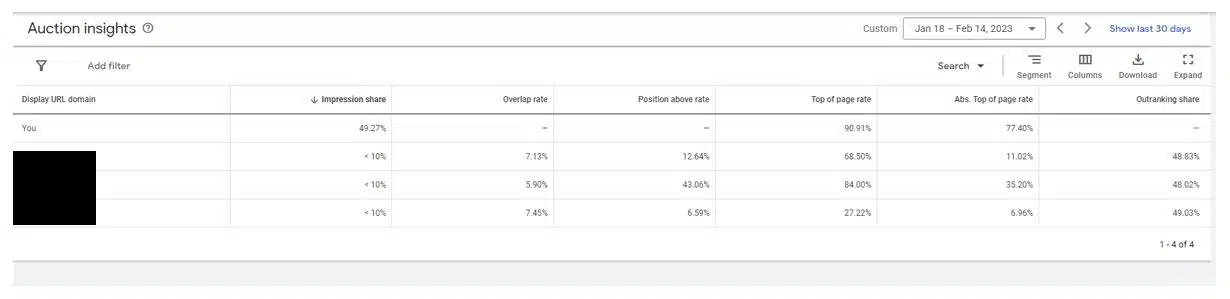
Keyword research
Why: Look for new keyword ideas relevant to your campaigns.
It’s best to understand volume, intent, cost, and likelihood of conversion before you allocate budget toward them.
Quality score audit
Why: Low scores generally mean poor performing campaigns.
Look to improve low scores by analyzing the data to ensure the keywords you’re bidding return ads relevant to the query intent and ultimately lead to a landing page that converts.
Ad copy audit
Why: Keep improving your ad copy until you can’t improve it anymore and you’ll have well-optimized PPC campaigns.
Look at the individual ad copy snippets and how they get assembled together.
Is there anything that needs a pin? Is everything submitted headline and t audience? Create new ads to test based on past performance.
General deep data analysis
Why: You must understand what’s working and not and use experiments to test new hypotheses.
Regular review is key to successful PPC performance
Even with automation in ad platforms, taking your eyes off your campaigns for too long isn’t advisable. Without proper monitoring, paid search accounts can go sideways.
While not a complete list, following the above checks will keep your PPC campaigns on a much better path.




