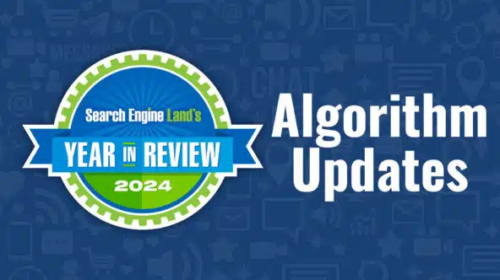Quick SEO wins: 4 simple tactics to boost your organic traffic
Take advantage of low-hanging fruits to boost your search visibility. Here are four ideas to help you get started.
It could take several months or even years to outrank established competitors who have been optimizing their sites for a long time.
That said, many websites can take advantage of low-hanging fruits to boost their search visibility.
You can uncover untapped potential with the help of SEO specialists or simple tools. Here are four ideas to help you get started.
1. Fix your title tags (on WordPress)
Who would have thought that some people, even tech-savvy ones, get the most important on-page SEO techniques wrong today?
Yes, I am talking about title tags. You can see them:
- When you bookmark a page.
- When they appear in a browser tab.
- On search result pages (SERPs).
There are three main use cases for title tags. Depending on which you focus on, your SEO may suffer more or less.
Let’s say you want to show the brand in tabs and bookmarks first, plus mimic the actual menu structure.
Then you may end up with something like:
- “Example.com” – Topic – Specific Keyword
Yet, for the best possible SEO results, you’d rather go with the most important keyword first:
- Specific Keyword – Topic – “Example.com”
But when your brand or domain name is extremely long, you might run into issues.
Having something like allothershortdomainnameswerealreadygone.com in the title is not helpful.
If that’s the case, you might prefer to use just the following structure:
- Specific Keyword – Topic
On WordPress, some themes still go with the brand first. Most themes will add “Example.com” to each title tag (usually at the end).
When the brand or URL in the title is as long as or longer than the specific keyword (and topic), you may even end up with duplicate content issues.
With the free Yoast SEO plugin for WordPress, you can quickly and easily adapt that title tag structure.
Otherwise, you may have to tweak the WordPress theme manually, which is not recommended as it gets messy quickly.
But title tags are important beyond preventing duplicates.
While they have been devalued as a ranking signal recently, the title is still what searchers will first see.
When you’re lazy (and most WordPress users are), you will also use the H1 heading as the title.
This works fine in many cases, especially if you have optimized the H1 well, as it’s a significant ranking signal for Google.
However, headlines are meant mostly for readers already on the actual page or for those perusing social media.
What happens then is that headlines may become way too long to serve as title tags.
Some headlines also simply ignore the most significant keywords and go for clickbait instead, which hides the true topic, for instance:
- “You won’t believe what happened then! THIS!”
This example doesn’t even have a single keyword in it. You need to edit your title tag manually then and add some.
2. Check your rankings on Google Search Console
One of the first things to do when it comes to SEO is to connect and check your Google Search Console (GSC).
Even as a professional, you will uncover a wealth of valuable data from Google.
True, the data is never fully disclosed, so it’s just part of the picture. But once you know that and don’t “rely” on it, you are safe and can use it as long as it’s beneficial.
One of the best use cases of GSC is looking for low-hanging fruit.
Google will show you many of the even obscure long-tail keywords you are ranking for already. Also, you will see the average estimated position you have for those keywords.
Go to Performance (the top graph on the homepage of GSC once you log in and choose the project you look at) > Full Report or simply the Performance menu item on the left side menu.
By default, you will see Queries sorted by Top queries, showing which keywords drive the most traffic.
This data is relatively limited according to many reports. Many keywords (especially local) are hidden for privacy reasons.
The keywords that drive the most traffic might surprise you. For example, you may rank well for off-topic content, resulting in loads of irrelevant traffic.
Look for relevant keywords with high potential and low effort.
To uncover hidden gems, we simply sort Top queries by Impressions by clicking it at the right side of the table:
 100vw, 1391px” data-lazy-src=”https://searchengineland.com/wp-content/seloads/2023/05/image-62.png.webp” /></figure>
</div>
<p>Above is a partial screenshot from the GSC of my own blog.</p>
<p>I already get several clicks for the keyphrase “Google sucks.” It is also the most popular by the number of impressions. Many other anti-Google phrases show up in that list.</p>
<p>Why? I have a well-ranking article on Google search alternatives that I’ve been updating for a decade. Someone in the comments said, “Google sucks.”</p>
<p>I get a lot of traffic and (often angry) comments from it, but no business inquiries.</p>
<p>You won’t believe what happens next, though.</p>
<p>Let’s filter the results and focus on what I offer. Let’s make GSC show keyphrases that <em>do not contain</em> the keyword “Google.”</p>
<p>I get more than 3.9k impressions for the useful keyword pair “SEO acronym,” yet zero clicks. The same thing happens with #3, “ethical SEO.”</p>
<div class=)
 100vw, 1393px” data-lazy-src=”https://searchengineland.com/wp-content/seloads/2023/05/image-63.png.webp” /></figure>
</div>
<p>“Ethical SEO” could mean actual business, while “SEO acronym” could mean incoming links.</p>
<p>“Ethical SEO” could be both an informational query and a transactional one – I smell opportunity here.</p>
<p>“SEO acronym” might be only informational, but given the link attraction opportunity, it’s still valuable.</p>
<p>But one thing is obvious: I get way too many keyphrases with no clicks on top.</p>
<p>So why won’t people click?</p>
<p>There are many possible reasons people don’t click your link in search results:</p>
<ul>
<li>Your content may be irrelevant to the user’s intent.</li>
<li>Your title tag and meta description might be not enticing enough.</li>
<li>Your “published” or “last updated” date may be too far in the past.</li>
</ul>
<p>The most likely cause for not earning clicks is that you’re not getting impressions.</p>
<p>Searchers might be theoretically seeing your page in the results, but it may be too far down to get noticed.</p>
<p>Guess what?</p>
<p>That’s the case with the first example, “SEO acronym.” My average position is 15.9.</p>
<p>How do I know? I clicked the keyphrase and GSC showed me the ranking stats.</p>
<div class=)
 100vw, 975px” data-lazy-src=”https://searchengineland.com/wp-content/seloads/2023/05/image-65.png.webp” /></figure>
</div>
<p>When I click the checkbox on the right from <em>Average position</em>, I also see the ranking fluctuations.</p>
<p>There it shows that in recent weeks I have been around #12 to #13.</p>
<p>This is on top of page two or just “below the scroll” when seeing <a href=) continuous scroll results from the U.S. (I can currently only view them using a VPN service as I’m based in Germany):
continuous scroll results from the U.S. (I can currently only view them using a VPN service as I’m based in Germany):
 100vw, 558px” data-lazy-src=”https://searchengineland.com/wp-content/seloads/2023/05/image-64.png.webp” /></figure>
</div>
<p>Ranking almost in the top 10 and getting a lot of impressions is like an invitation to do something about it. You can update the article and expand it by adding:</p>
<ul>
<li>Expert quotes.</li>
<li>Visualization.</li>
<li>Current data.</li>
<li>More outgoing links.</li>
</ul>
<p>You can make the content more helpful or add more publicity for the existing content by pitching it to other bloggers using outreach.</p>
<p>Ideally, you can combine techniques, as pitching legacy content with no new insights might be futile.</p>
<p>Adding some relevant internal links from current content to the one almost ranking top 10 may suffice.</p>
<hr class=)
3. Perform a website audit using a free tool
An SEO audit is one of the first things an SEO expert will offer you.
I’d instead call it a website audit as it deals with things that are not just “strictly SEO” the way old-school practitioners limit themselves to.
In recent years, I even started offering what I call an online presence audit to consider a brand’s overall presence on the web.
It’s not just one website, but often several, and you are most likely using numerous third-party services (think social media and directories).
Your site may be perfectly optimized, but when you have another copy with the same content elsewhere online, you may suffer from duplicate content issues.
A simple website audit may uncover many issues, especially when a seasoned SEO expert is involved. They might be “looking for the hole in the whole” as an old Polish idiom says.
For example, are you giving away all your content on third-party sites while your site is empty?
That’s a common mistake nowadays. Bloggers blog on Medium, LinkedIn or simply Facebook. Photographers publish their best work on Instagram.
Yet even less sexy content creators tend to spend most of their time and effort on building Mark Zuckerberg’s empire.
One company I worked for decided overnight that “we have to be on Instagram” because “everybody else is already.”
The thing is, their B2B brand had no visual content to share. So the illustrator formerly responsible for the blog’s visual content had to create something from scratch for Instagram and had no time left for other tasks.
Business people are often easily wowed by shiny new toys. A website audit will show you what you neglected instead. There is often massive potential due to such and other ridiculous mistakes.
If you don’t have resources right now, you can start with free website auditing tools. There are numerous out there. Some of the more prominent ones are:
- Woorank has a text input where you can check your website URL right away, but you have to sign up for a 14 days free trial to see the actual results beyond some basic info about your homepage.
- HubSpot Website Grader lets you “grade” your website for free in exchange for your mail address.
- Sitebulb offers a free trial for 14 days. That should be enough for a first look at your website.
- ContentKing makes you sign up for a free trial before viewing the assessment.
- Sitechecker requires a 7-day trial to get a website audit.
Consider lesser-known and not-as-sophisticated tools that may offer some direct insights, such as SEOptimer.
Some full-fledged SEO tools suites also offer site audit features. For instance, the Semrush site audit will give you many data points to improve your website. You must sign up (but can do so with your Google account) to see them.
Ubersuggest also lets you see some valuable insights after signing up with Google.
4. Look up People Also Ask questions and add answers
I can’t stop evangelizing SEO for “People Also Ask” (PAA) questions on Google.
It’s the most popular SERP feature in Google after site links and is typically visible on more than two-thirds of Google results.
These PAAs will often be displayed on huge one-word keywords.
So when you search for “Twitter,” Google may show you a PAA asking, “What are the benefits of Twitter?”
The answer will get lots of traffic despite not ranking for the one-word keyword itself.
It’s easy to check PAA questions to find opportunities for your site and market.
Simply search Google for competitive keywords relevant to your business. For us, it could be for “SEO.”
Google will very likely show some PAA questions below some of the results.
It’s almost impossible to rank for “SEO” nowadays. You want to find more specific keyword combinations when you’re new to the discipline.
Yet we’re not after the super-hard keyword today or less complicated two or three-word phrases. We want to see the PAAs Google attaches to it.
When I search for “SEO,” I get Related questions on top (after the first result) instead of the PAA design formerly used:

This may be because these questions are potentially auto-generated.
They sound funny due to grammar mistakes, but remember that people often use voice search to ask them.
No matter how the questions come about, they are often a surefire way to earn search traffic.
Take the questions and answer them as specifically, clearly and effectively as possible while using numbered lists or tables.
It won’t hurt to repeat the question, but please don’t copy the grammatical abominations from Google search. That might get you in trouble with Google’s spam filters.
When I take a look at the second question (“What are the four types of SEO?”), I see a site I had never heard of there and an answer that might be wrong. I bet you could create a better one.