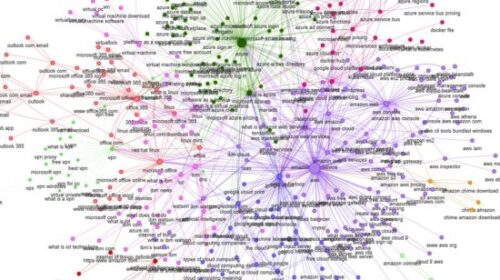Bing Webmaster Tools adds Domain Connect verification integration
Bing makes it easier to verify some sites with Bing Webmaster Tools.
Verification methods. Bing now offers four verification methods; (1) XML file authentication, (2) Meta tag authentication, (3) Add a CNAME record to DNS and (4) this new Domain Connect verification. Here are instructions on these methods from Bing’s help documents.
Domain Connect. Domain Connect is an open standard that makes it easy for a user to configure DNS for a domain running at a DNS provider to work with a Service running at an independent Service Provider. The user can do so without understanding any of the complexities of DNS. You can learn more about this service at https://www.domainconnect.org/
How to verify with Domain Connect. Sign into Bing Webmaster Tools over here. Then enter the URL of your site into the Add a Site input box and clicking Add.

When you add the website information, Bing Webmaster Tools will automatically check to identify if that web site is hosted on DNS provider that has integrated Domain Connect solution with Bing Webmaster Tools. If it is, you will see this:

Then you need to just login to your DNS provider to verify.

Google Search Console. Google also did some forms of automatic verification for Google Search Console and has worked with domain name providers to make it easier. But Google does not work with Domain Connect.
Why we care. Making it easier to set up a verified site with Bing Webmaster Tools will mean more web site owners will be able to use the tools. This will lead to more reporting, more debugging and more informed site owners. It will help sites find indexing and ranking issues faster and give site owners more access to advanced search engine reporting.