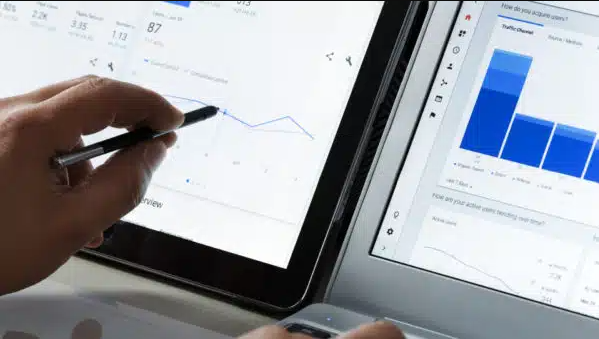Google Analytics 4 properties can now be integrated with AdSense
Marketers can mix AdSense data with other site metrics, like traffic sources and user behavior, to get better insights.
Google AdSense accounts can now be linked to Google Analytics 4 (GA4) properties.
This integration allows your AdSense data to appear in GA4 reports and explorations for a more comprehensive analysis.
Why we care. By combining AdSense data with GA4 metrics like traffic sources and user behavior, advertisers benefit from more detailed insights, enabling them to spot patterns, enhancing their ability to optimize ad revenue.
Getting started. If you’re using GA4 subproperties or roll-up properties, you can establish links between those properties and AdSense accounts independently from the source properties. To link an GA4 property to your AdSense account, follow these simple steps:
- Sign in to your AdSense account.
- Click “Account”, select “Access and authorization”, then go to”Google Analytics integration.”
- This should open the “Manage your Google Analytics links” page. Here you can:
- View your Analytics links.
- Create new links.
- Delete existing links.
- Click “+New Link.”
- Select the property that you want to link from the list.
- Click “Create link.”
Your GA4 property should then be linked to AdSense, however, it may take up to 24 hours for your GA4 account to start showing data.
Administrator access. Make sure you’re using a Google Account AdSense login that has both “Administrator” access to your AdSense account and “Edit” permission on the GA4 property in order to establish links.