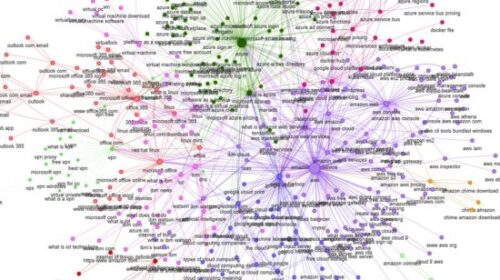The ultimate guide to using Bing Webmaster Tools – Part 5
Contributor and Bing Chief Evangelist Christi Olson outlines the free publicity tools Bing offers in part 5 of our Bing WMT series.
In the first four parts of this series, I reviewed the free tools Bing makes available to all webmasters once you have created, logged in and verified your Bing Webmaster Tools account.
Every subsequent time you log in, you get access to meaty data and an analysis of your websites’ performance, indexing, and crawling history on Bing. However, you can also use some free publicly-available tools that don’t require you to create a Bing webmaster tools account or to verify site ownership.
With these free tools, you can submit information to Bing (but not track the submission or status) and access some diagnostic tools quickly and easily. Let’s take a look at each.
Submit your site
This tool allows you to submit a page to Bing to be discovered by our crawler.
If you haven’t had a chance to create a Bing webmaster tools account yet, but you want to submit a new site or page to Bing, this is where you can go to let Bing know your site exists.
With the Submit your Site tool you can specify a subdomain or root domain to be evaluated for search indexation. The submit URLs featured in Webmaster Tools allows you to submit up to 10 URLs per day with a maximum of 50 URLs per month and it only tracks root domains.
Mobile friendliness test tool
This tool allows Bing to analyze a webpage to determine if it is mobile friendly or not. Test how easily a visitor can access your site on a mobile device and see what each page looks like on a mobile device.
This tool is super simple to use. Type in the full URL to the webpage you want to test and hit enter. The test is fairly quick (typically less than a minute to run) and will include a screenshot of how the page looks to Bing on a mobile device as well as any issues uncovered with usability.
If Bing can’t access the page it will display an error message like this:
Some of the causes could be network connectivity issues, the site being down, or a robots.txt file blocking Bingbot.
BingBot verification
Our verification tool allows you to verify the traffic that looks like Bingbot in server logs (based on a user agent string) actually is the Bingbot or a user-agent from Bing.
Why is this important and why would you want to check this? Two reasons:
- It’s useful if you are concerned that spammers or others with malicious intent are accessing your site while claiming to be from Bing.
- If you are seeing an increase in 403 error codes from valid Bingbot requests, it might mean your server configuration was set up to allow Bingbot based on a hardcoded IP address or a range of IP addresses. Bing doesn’t publish the list of IP addresses it uses to crawl the web because the IP addresses and ranges change frequently over time.
The verifying Bingbot tool removes the need to use other web-based reserved domain name system (DNS) and internet protocol (IP) lookup tools.
Knowledge Widget
The Knowledge Widget allows you to detect entities on your site and link them to the entity graph which is part of the Bing knowledge repository. This lets you provide rich details and information about the entity on your site. You can customize how Bing visualizes the entities and how people can interact with the them.
Translator Widget
This widget allows you to bring real-time translation to your website so customers can see your site content in the language of their choice without having to go a separate website.
SMX East returns to NYC, better than ever: October 24-25, 2018
Search Engine Land’s SMX East is coming to the Big Apple October 24-25. You’ll get two laser-focused days of the SEO and SEM topics that matter most to you. Join us for actionable tactics, exceptional networking, top notch amenities, and demos from market-defining vendors. View rates and register today!